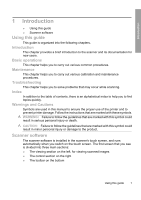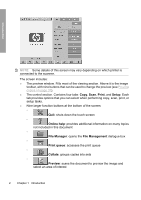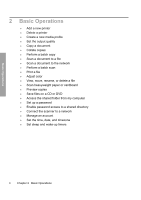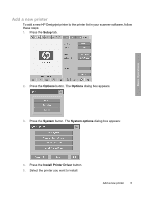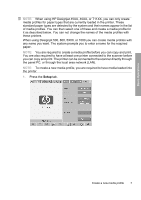HP Designjet 4500mfp HP Designjet 45XX mfp/45XX HD Scanner series - Quick Refe - Page 9
Setup, Options, System, System options, Install Printer Driver
 |
View all HP Designjet 4500mfp manuals
Add to My Manuals
Save this manual to your list of manuals |
Page 9 highlights
Add a new printer To add a new HP Designjet printer to the printer list in your scanner software, follow these steps: 1. Press the Setup tab. Basic Operations 2. Press the Options button. The Options dialog box appears: 3. Press the System button. The System options dialog box appears: 4. Press the Install Printer Driver button. 5. Select the printer you want to install. Add a new printer 5
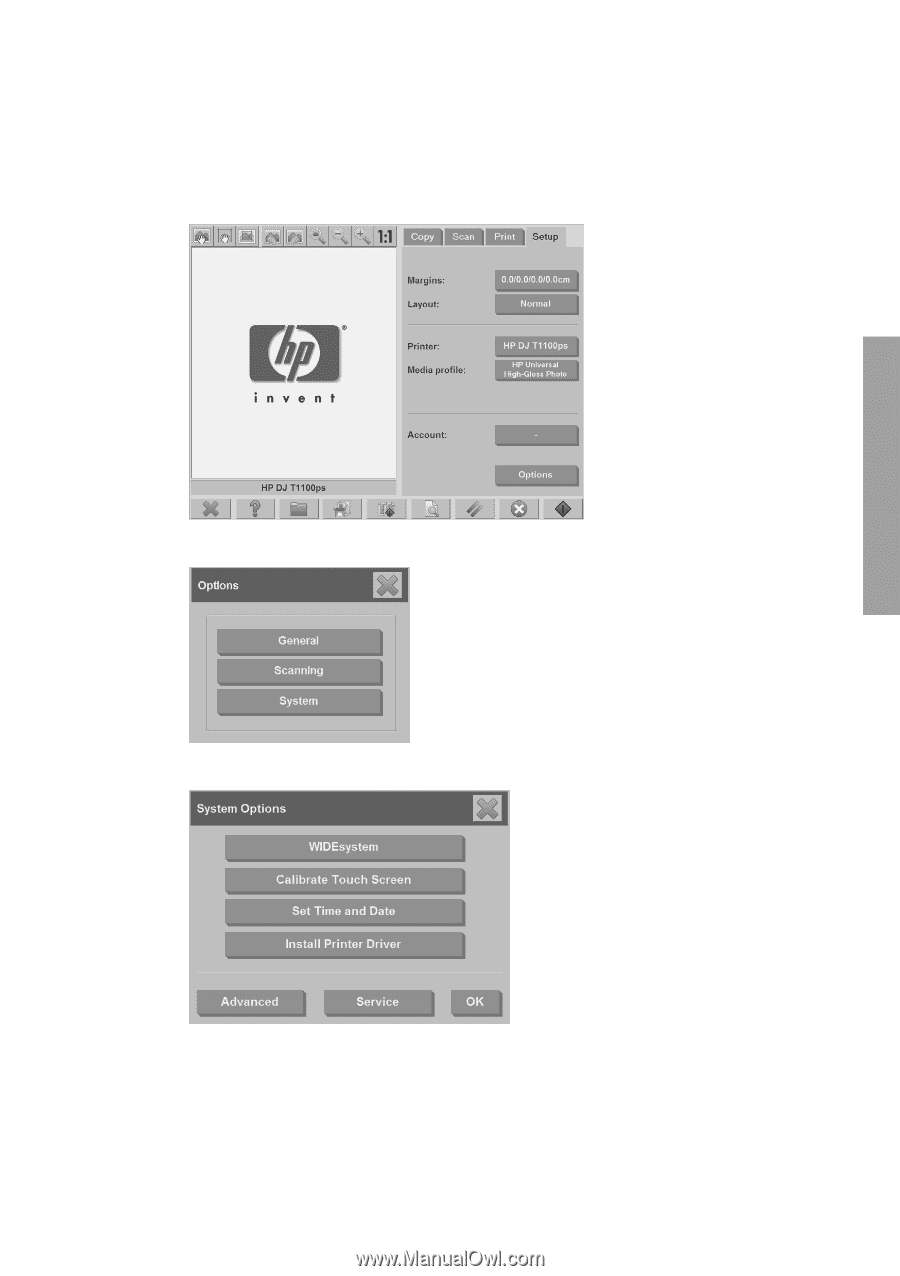
Add a new printer
To add a new HP Designjet printer to the printer list in your scanner software, follow
these steps:
1.
Press the
Setup
tab.
2.
Press the
Options
button. The
Options
dialog box appears:
3.
Press the
System
button. The
System options
dialog box appears:
4.
Press the
Install Printer Driver
button.
5.
Select the printer you want to install.
Add a new printer
5
Basic Operations