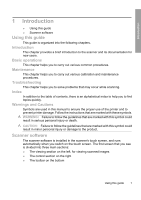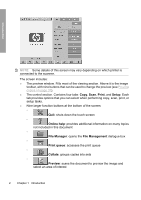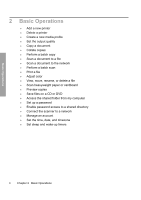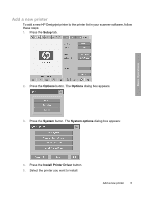Accessing the shared folder from Windows 98
..........................
36
Accessing the shared folder from Mac OS X
.............................
36
Set up a password
........................................................................................
36
Enable password access to a shared directory
............................................
38
Connect the scanner to a network
................................................................
39
Manage an account
......................................................................................
40
Create an account
......................................................................
41
Delete an account
......................................................................
42
Reset an account
.......................................................................
43
Rename an account
...................................................................
44
Set the time, date, and timezone
..................................................................
45
Set sleep and wake-up timers
......................................................................
46
3
Maintenance
Clean the glass plate and the scanning area
................................................
47
Calibrate the scanner
....................................................................................
47
Calibrate the touch screen pointer
................................................................
49
Replace worn parts
.......................................................................................
49
Lamp unit
....................................................................................
50
Air filters
.....................................................................................
50
White-background platen
...........................................................
50
Glass plate
.................................................................................
50
4
Troubleshooting
The Diagnostics light is flashing
...................................................................
52
The Wait light is flashing
...............................................................................
53
The Wait and Diagnostics lights are both flashing
........................................
53
The Power, Wait, Diagnostics, and Paper-Ready lights are flashing
...........
53
Lines in the scanned image appear too thin or discontinuous
......................
54
A warning message appears on the panel PC touch screen
........................
55
The scanner software is in the wrong language
...........................................
55
The scanner software does not start
............................................................
55
The CD or DVD cannot be read by my computer
.........................................
56
A media profile cannot be generated
............................................................
56
Streaks in the scanned image
......................................................................
56
The scanner is not detected after it is power-cycled
.....................................
57
Index
...............................................................................................................................
58
iv