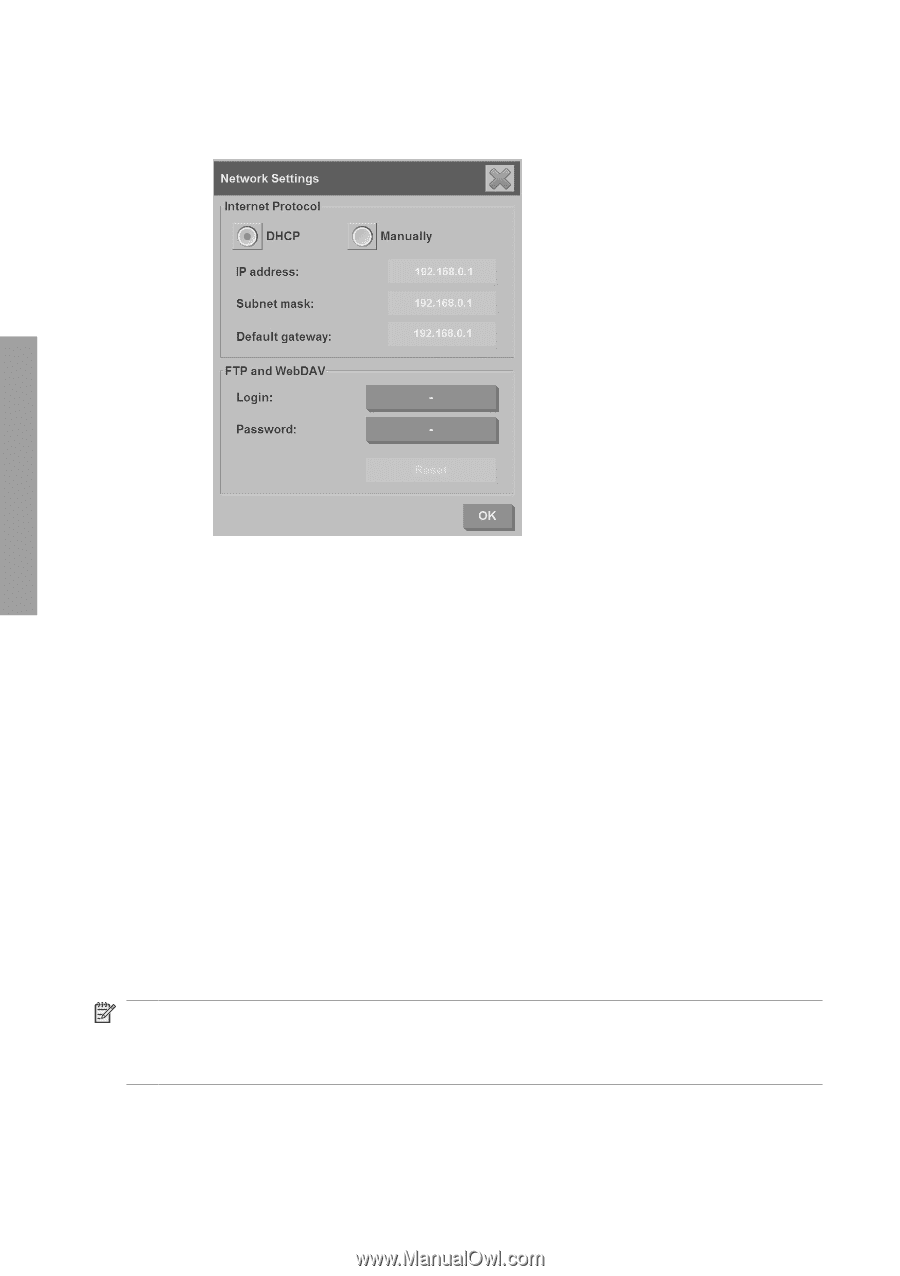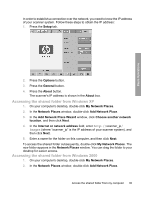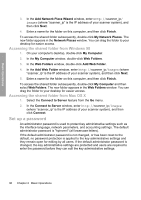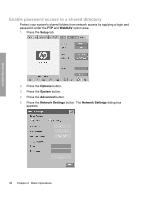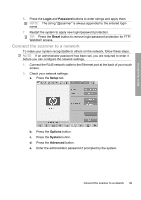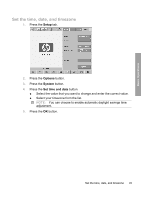HP Designjet 4500mfp HP Designjet 45XX mfp/45XX HD Scanner series - Quick Refe - Page 44
Manage an account
 |
View all HP Designjet 4500mfp manuals
Add to My Manuals
Save this manual to your list of manuals |
Page 44 highlights
Basic Operations f. Press the Network Settings button. The Network Settings dialog box appears: g. Select the DHCP option if you know that your network has a DHCP server. This tells the system to automatically find the network connection information. h. Select the Manually option for manual connection. Obtain a valid IP address, subnet mask, and default gateway from your system administrator. i. Click the OK button. 3. Place the files that you want to be shared across the network in the D: \images folder. Once a file is saved to this folder, it can be accessed throughout the network, from any computer running any operating system. You can connect your printer to the same network. See your printer's documentation for further information. Manage an account The Accounting feature helps you to keep track of your copy activities. Accounting information such as total scans, prints, copies, and paper usage is stored in a simple format so that it can be loaded into spreadsheets and databases. You can view the scanning activity information for your account in the account dialog. NOTE: Only one account (besides the Total account) can be active at a time. NOTE: If an administrator password has been set, users are required to enter the password before they can rename, reset, create, and delete accounts. 40 Chapter 2 Basic Operations