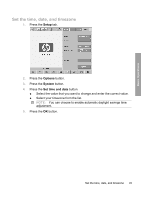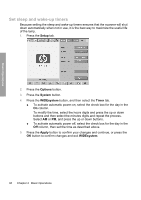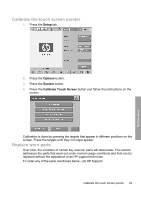HP Designjet 4500mfp HP Designjet 45XX mfp/45XX HD Scanner series - Quick Refe - Page 50
Set sleep and wake-up timers
 |
View all HP Designjet 4500mfp manuals
Add to My Manuals
Save this manual to your list of manuals |
Page 50 highlights
Basic Operations Set sleep and wake-up timers Because setting the sleep and wake-up timers ensures that the scanner will shut down automatically when not in use, it is the best way to maximize the useful life of the lamp. 1. Press the Setup tab. 2. Press the Options button. 3. Press the System button. 4. Press the WIDEsystem button, and then select the Timer tab. ● To activate automatic power-on, select the check box for the day in the On column. To modify the time, select the hours digits and press the up or down buttons and then select the minutes digits and repeat the process. Select AM or PM, and press the up or down buttons. ● To activate automatic power off, select the check box for the day in the Off column, then set the time as described above. 5. Press the Apply button to confirm your changes and continue, or press the OK button to confirm changes and exit WIDEsystem. 46 Chapter 2 Basic Operations