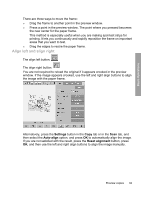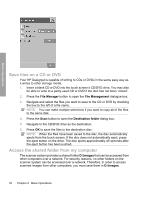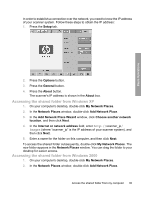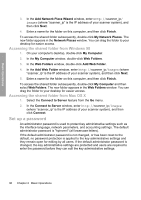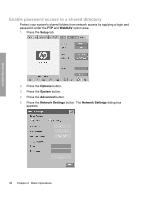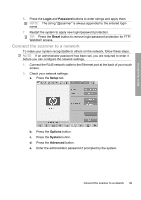HP Designjet 4500mfp HP Designjet 45XX mfp/45XX HD Scanner series - Quick Refe - Page 42
Enable password access to a shared directory
 |
View all HP Designjet 4500mfp manuals
Add to My Manuals
Save this manual to your list of manuals |
Page 42 highlights
Basic Operations Enable password access to a shared directory Protect your system's shared folders from network access by applying a login and password under the FTP and WebDAV option area. 1. Press the Setup tab. 2. Press the Options button. 3. Press the System button. 4. Press the Advanced button. 5. Press the Network Settings button. The Network Settings dialog box appears: 38 Chapter 2 Basic Operations
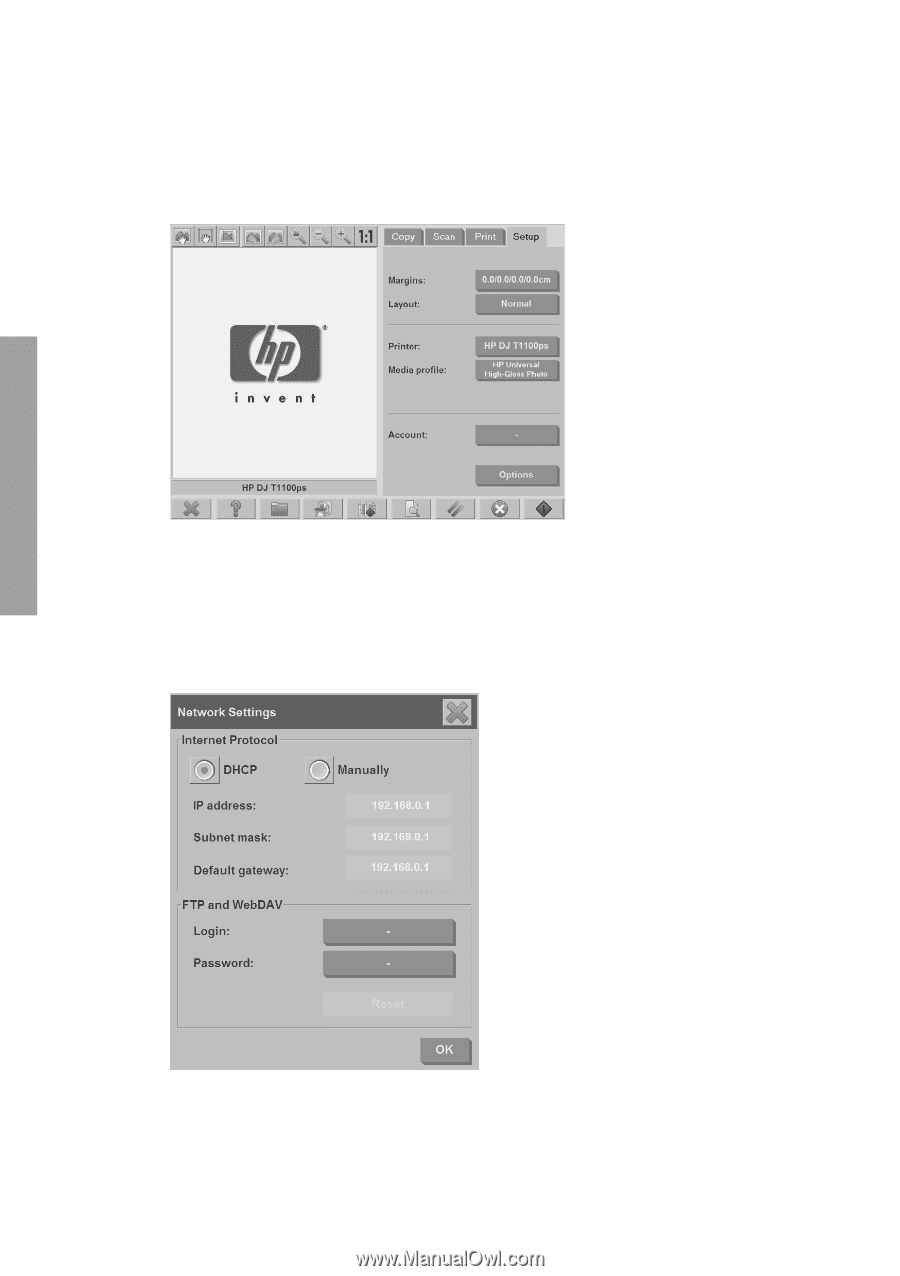
Enable password access to a shared directory
Protect your system's shared folders from network access by applying a login and
password under the
FTP
and
WebDAV
option area.
1.
Press the
Setup
tab.
2.
Press the
Options
button.
3.
Press the
System
button.
4.
Press the
Advanced
button.
5.
Press the
Network Settings
button. The
Network Settings
dialog box
appears:
38
Chapter 2
Basic Operations
Basic Operations