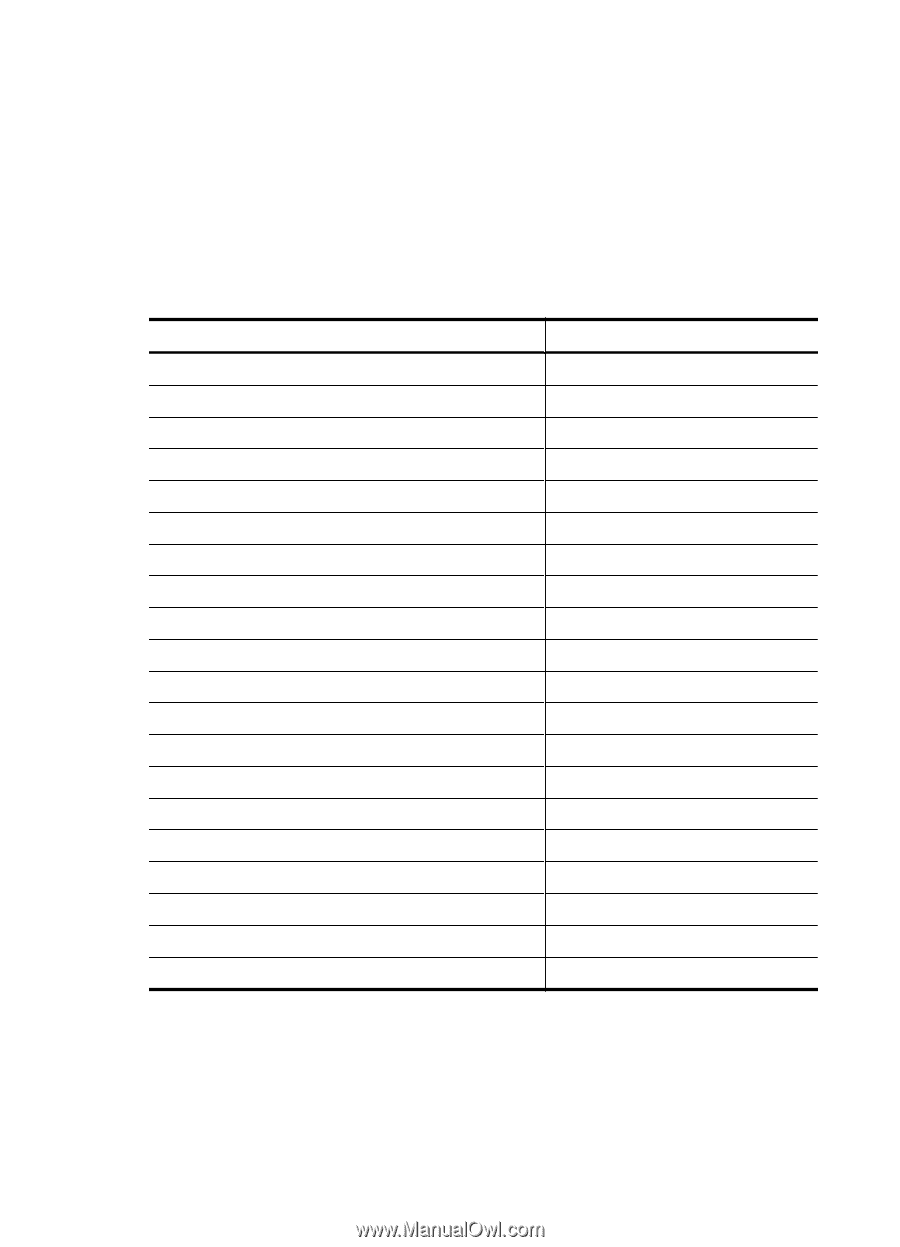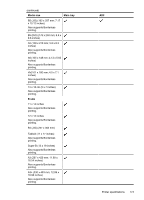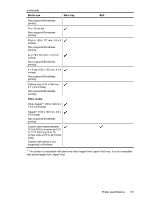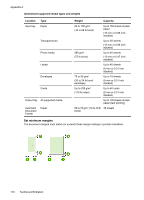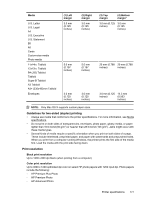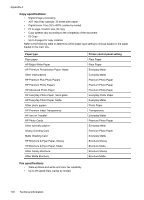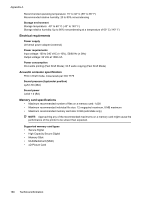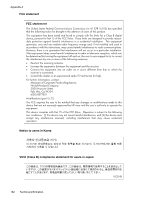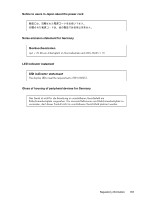HP Officejet 7500A User Guide - Page 182
Copy specifications, HP Brochure & Flyer Paper, Glossy
 |
View all HP Officejet 7500A manuals
Add to My Manuals
Save this manual to your list of manuals |
Page 182 highlights
Appendix A Copy specifications • Digital image processing • ADF Input tray capacity: 35 sheet plain paper • Digital zoom: from 25 to 400% (varies by model) • Fit to page, Custom size, ID copy • Copy speeds vary according to the complexity of the document • ID Copy • Up to 8 pages for copy collation Refer to the following table to determine which paper type setting to choose based on the paper loaded in the main tray. Paper type Plain paper HP Bright White Paper HP Premium Presentation Paper, Matte Other inkjet papers HP Premium Plus Photo Papers HP Premium Photo Papers HP Advanced Photo Paper HP Everyday Photo Paper, Semi-gloss HP Everyday Photo Paper, Matte Other photo papers HP Premium Inkjet Transparency HP Iron-on Transfer HP Photo Cards Other specialty papers Glossy Greeting Card Matte Greeting Card HP Brochure & Flyer Paper, Glossy HP Brochure & Flyer Paper, Matte Other Glossy Brochure Other Matte Brochure Printer control panel setting Plain Paper Plain Paper Everyday Matte Everyday Matte Premium Photo Paper Premium Photo Paper Premium Photo Paper Everyday Photo Paper Everyday Matte Photo Paper Transparency Everyday Matte Premium Photo Paper Everyday Matte Premium Photo Paper Everyday Matte Brochure Glossy Brochure Matte Brochure Glossy Brochure Matte Fax specifications • Walk-up black-and-white and color fax capability. • Up to 99 speed dials (varies by model). 178 Technical information