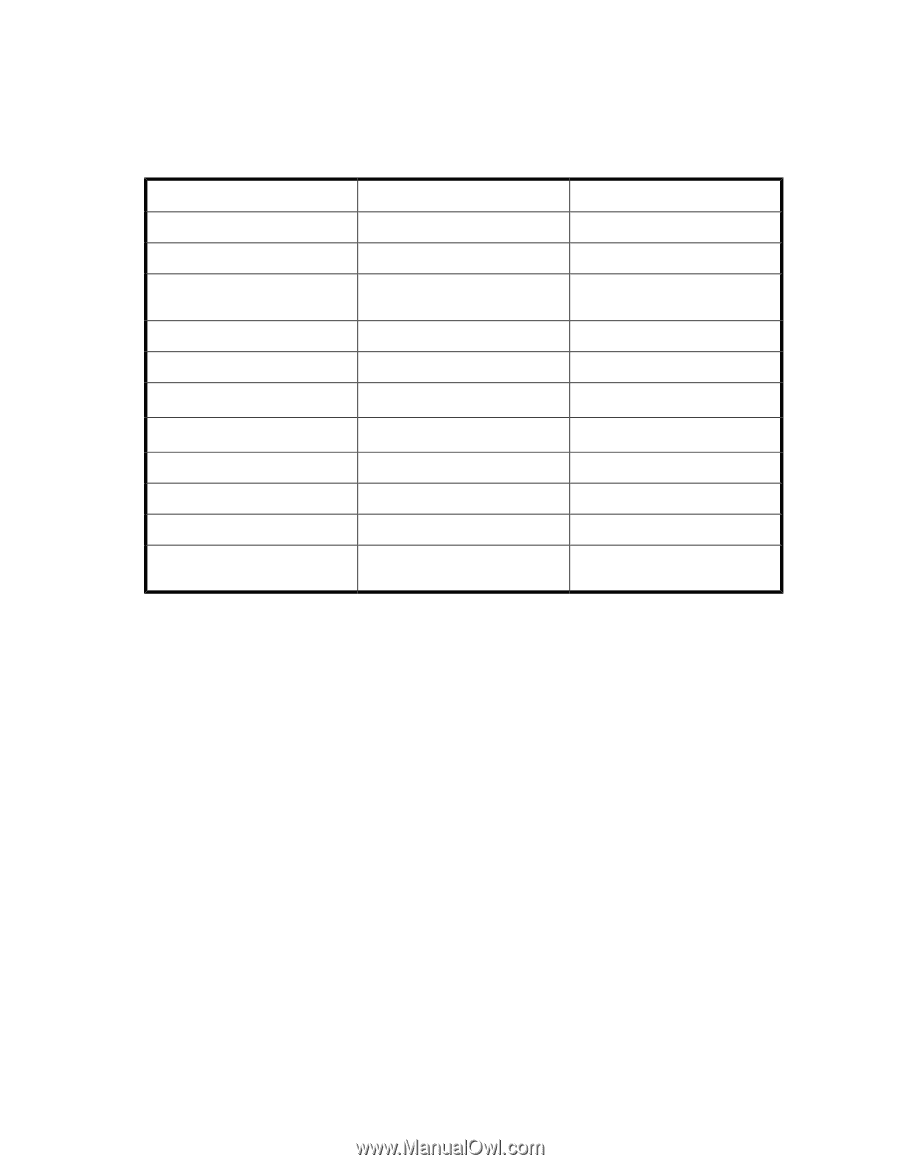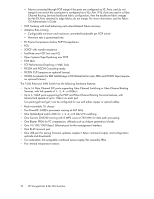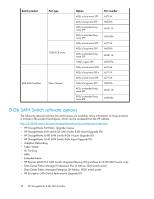HP StorageWorks 1606 HP StorageWorks 8GB SAN Switch hardware reference guide ( - Page 23
Feature comparison of base and upgraded products, Available licenses, Fabric OS, Administrator
 |
View all HP StorageWorks 1606 manuals
Add to My Manuals
Save this manual to your list of manuals |
Page 23 highlights
Feature comparison of base and upgraded products Table 1 compares the features supported on the base and fully upgraded 1606 Extension SAN Switch. It also lists the optionally licensed features. Table 1 Comparison of 1606 Extension SAN Switch features Feature Base product With upgrade license Number of Fibre Channel ports 4 16 Number of GbE ports 2 6 Fibre Channel Routing between remote fabrics for fault isolation Yes1 Yes1 FCIP Tunnel Yes Yes Number of FCIP tunnels 2 8 FCIP Trunking Yes2 Yes2 Adaptive Rate Limiting Yes2 Yes2 FC Frame Compression Yes Yes SOTCP Yes Yes FastWrite over FCIP Tunnel Yes Yes Open Systems Tape Pipelining over FCIP Tunnel No Yes 1Requires Integrated Routing license 2Requires Advanced Extension license • Before installation of the upgrade license, any ports other than the basic four FC ports and two GbE ports are shown as Disabled when you execute the switchshow command. • On the base 1606 Extension SAN Switch, you can configure the two GbE ports (ge0 and ge1) for use with either copper or optical cables (physically separate ports are provided). • FC frame compression is not the same as IP compression and is disabled by default. To enable FC frame compression use the portCfg command. For more information, see the Fabric OS Administrator's Guide. • FCIP tunnel bandwidth has a minimum rate of 1,544 Kb/s (the T1 rate). Configuration requests with lower rates are rejected. • FCIP Trunking is available to virtualize two or more IP address pairs (circuits) as part of a single FCIP tunnel. You can configure up to four circuits for a single FCIP tunnel. For more information on configuring circuits, see the Fabric OS Administrator's Guide. • Multiple FCIP tunnels can share the same GbE port. VE_Ports and VEx_Ports are not associated with a single physical GbE port. Available licenses The following features are available with the purchase of a license key for the 1606 Extension SAN Switch: • Advanced Extension 8-Gb SAN Switch Hardware Reference Guide 23