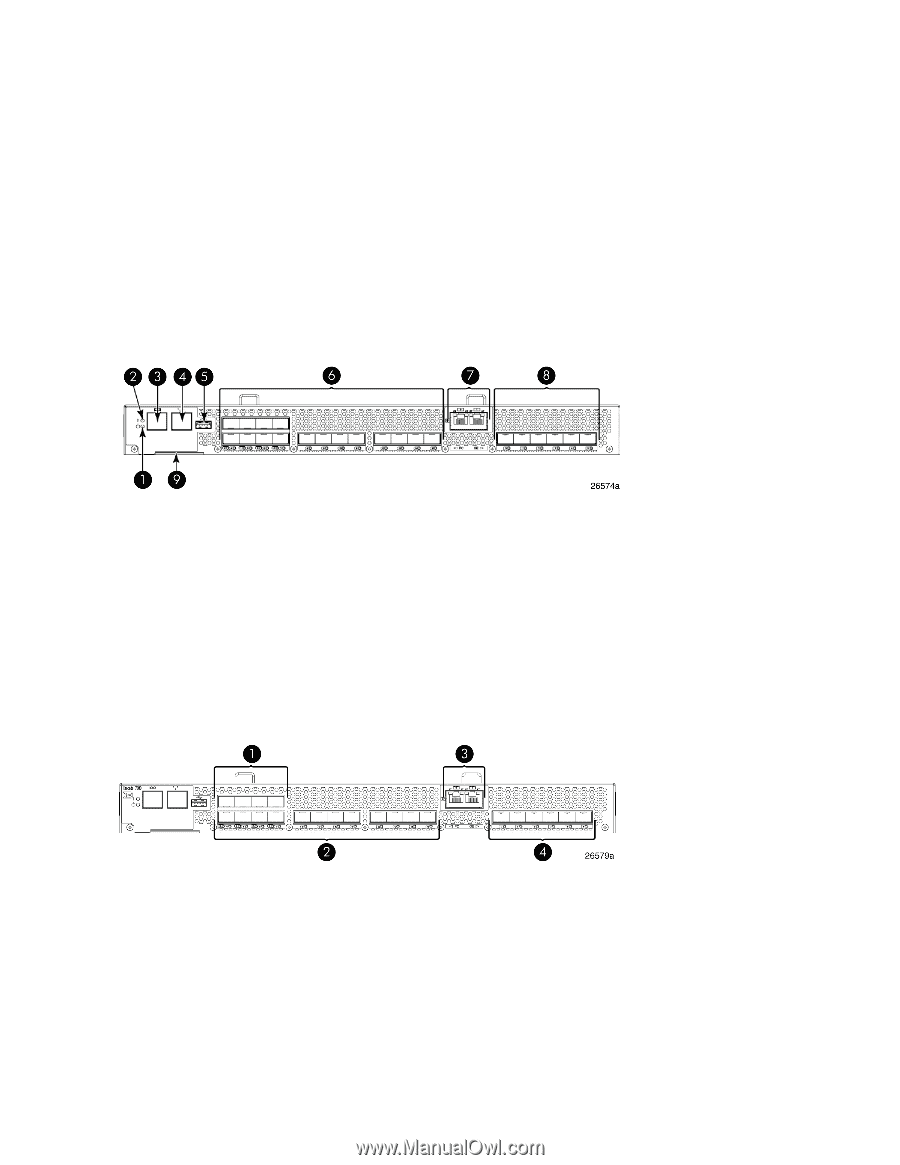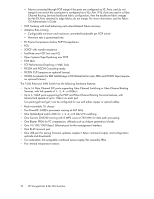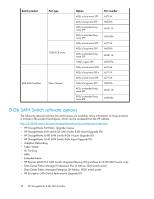HP StorageWorks 1606 HP StorageWorks 8GB SAN Switch hardware reference guide ( - Page 24
Port side of the 1606 Extension SAN Switch
 |
View all HP StorageWorks 1606 manuals
Add to My Manuals
Save this manual to your list of manuals |
Page 24 highlights
• IR • Extended Fabric • Adaptive Networking • Server Application Optimization • ISL Trunking • Fabric Watch • Advanced Performance Monitor • FICON CUP • FICON Accelerator For information on these features, see the Fabric OS Administrator's Guide. Port side of the 1606 Extension SAN Switch Figure 9 shows the components on the port side of the 1606 Extension SAN Switch. 1. System power LED 2. System status LED 3. Console port (RJ45) 4. Ethernet management port 5. USB port 6. Fibre Channel ports (16) 7. GbE ports: copper RJ45(2) 8. GbE ports: optical SFP (6) 9. Serial number pull-out tab Figure 9 Port side of the HP 1606 Extension SAN Switch . The Fibre Channel ports are numbered from left to right on the faceplate, as shown in Figure 10. 1. Fibre Channel ports 0-3 2. Fibre Channel ports 4-15 3. GbE ports: ge0-ge1 (copper only) 4. GbE ports: ge0-ge5 (SFP) Figure 10 Port numbering on the 1606 Extension SAN Switch . A fully licensed 1606 Extension SAN Switch can have two trunking groups. Group 1 consists of Fibre Channel ports 0-7, and group 2 consists of Fibre Channel ports 8-15. 24 HP StorageWorks 8-Gb SAN Switches