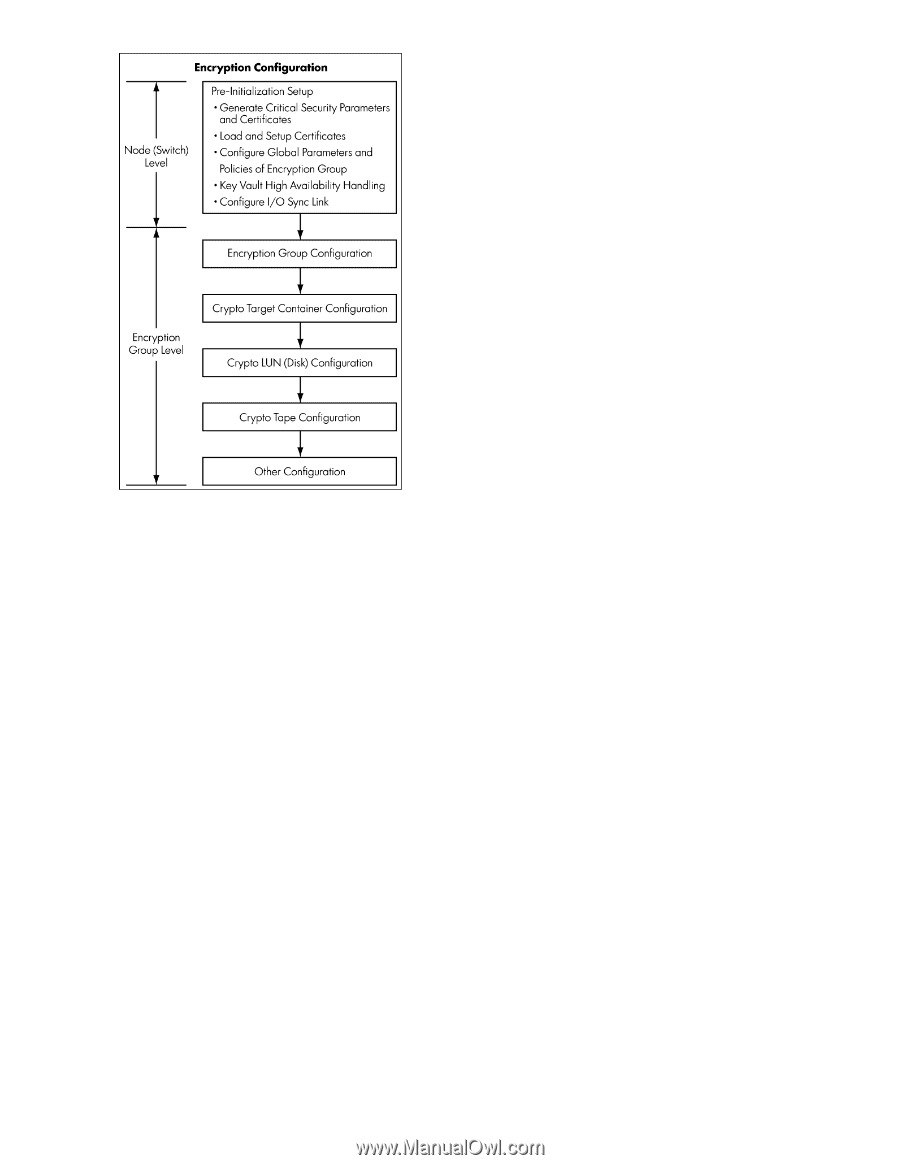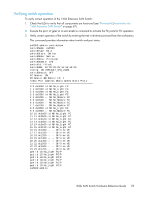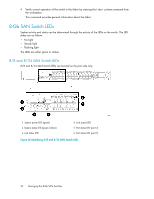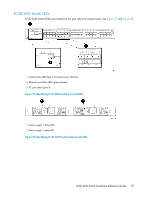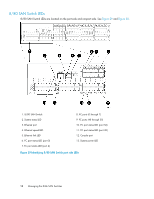HP StorageWorks 1606 HP StorageWorks 8GB SAN Switch hardware reference guide ( - Page 54
Configuring the FCoE Converged Network Switch, Configuring the 1606 Extension SAN Switch
 |
View all HP StorageWorks 1606 manuals
Add to My Manuals
Save this manual to your list of manuals |
Page 54 highlights
Figure 25 Encryption configuration . Configuring the FCoE Converged Network Switch For more information on configuring the CEE portion of the FCoE Converged Network Switch, see the Brocade Converged Enhanced Ethernet Administrator's Guide. Configuring the 1606 Extension SAN Switch The following sections provide information on configuring the 1606 Extension SAN Switch. FCIP and Fibre Channel routing services configuration Initially, the FC ports on the 1606 Extension SAN Switch are set to persistently disabled. If you want to enable the FC ports as standard E_Ports or F_Ports, use the portcfgpersistentenable command. If you are using the FC ports as EX_Ports, you must configure the Fibre Channel Routing Services feature before enabling the ports. The GbE ports can be used only after you have configured FCIP and enabled the VE_Ports. For instructions on configuring the Fibre Channel Router ports and GbE ports on the 1606 Extension SAN Switch, see the Fabric OS Administrator's Guide. 54 Managing the 8-Gb SAN Switches