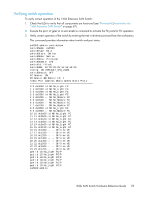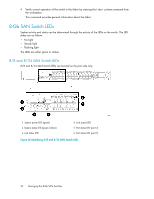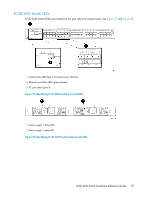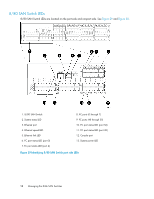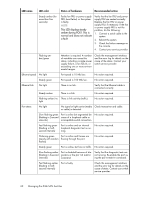HP StorageWorks 1606 HP StorageWorks 8GB SAN Switch hardware reference guide ( - Page 55
Verifying switch operation, Port side LED activity for the, Extension SAN Switch
 |
View all HP StorageWorks 1606 manuals
Add to My Manuals
Save this manual to your list of manuals |
Page 55 highlights
Verifying switch operation To verify correct operation of the 1606 Extension SAN Switch: 1. Check the LEDs to verify that all components are functional (see "Port side LED activity for the 1606 Extension SAN Switch" on page 67). 2. Execute the portcfgpersistentenable command to activate the FC ports for FC operation. 3. Verify correct operation of the switch by entering the switchshow command from the workstation. This command provides information about switch and port status. sw7800:admin> switchshow switchName: sw7800 switchType: 83.3 switchState: Online switchMode: Native switchRole: Principal switchDomain: 220 switchId: fffcdc switchWwn: 10:00:00:05:1e:55:a2:00 zoning: ON (DEFAULT_CFG_LSAN) switchBeacon: OFF FC Router: ON FC Router BB Fabric ID: 1 Index Port Address Media Speed State Proto 0 0 dc0000 id N8 No_Light FC 1 1 dc0100 id N8 No_Light FC 2 2 dc0200 id N8 No_Light FC 3 3 dc0300 id N8 No_Light FC 4 4 dc0400 -- N8 No_Module FC 5 5 dc0500 -- N8 No_Module FC 6 6 dc0600 -- N8 No_Module FC 7 7 dc0700 -- N8 No_Module FC 8 8 dc0800 id N8 No_Light FC 9 9 dc0900 -- N8 No_Module FC 10 10 dc0a00 id N8 No_Light FC 11 11 dc0b00 id N8 No_Light FC 12 12 dc0c00 id N8 No_Light FC 13 13 dc0d00 id N8 No_Light FC 14 14 dc0e00 id N8 No_Light FC 15 15 dc0f00 id N8 No_Light FC 16 16 dc1000 -- -- Offline VE 17 17 dc1100 -- -- Offline VE 18 18 dc1200 -- -- Offline VE 19 19 dc1300 -- -- Offline VE 20 20 dc1400 -- -- Offline VE 21 21 dc1500 -- -- Offline VE 22 22 dc1600 -- -- Offline VE 23 23 dc1700 -- -- Offline VE ge0 id 1G No_Light FCIP ge1 id 1G No_Light FCIP ge2 id 1G No_Light FCIP ge3 id 1G No_Light FCIP ge4 id 1G No_Light FCIP ge5 id 1G No_Light FCIP sw7800:admin> 8-Gb SAN Switch Hardware Reference Guide 55