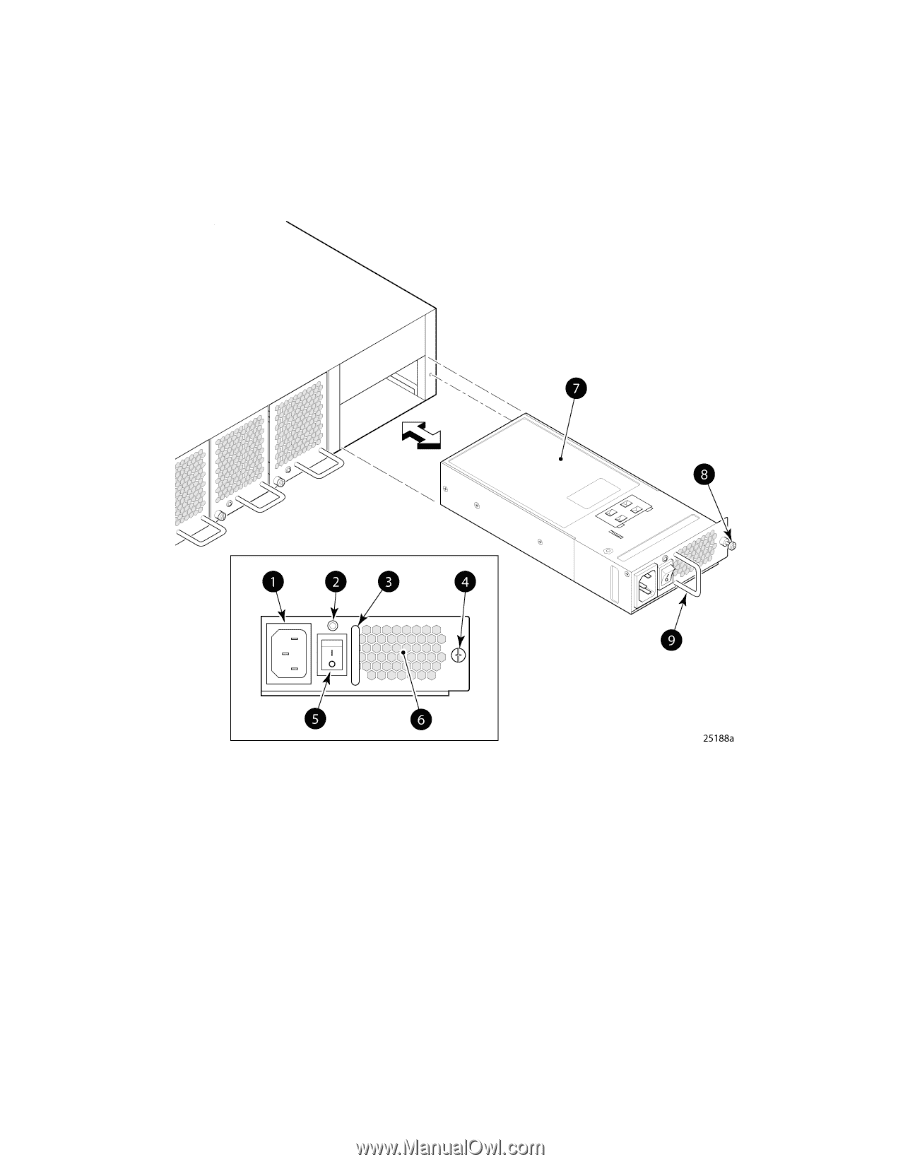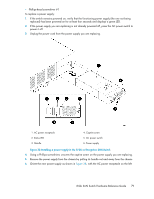HP StorageWorks 1606 HP StorageWorks 8GB SAN Switch hardware reference guide ( - Page 79
Phillips-head screwdriver #1
 |
View all HP StorageWorks 1606 manuals
Add to My Manuals
Save this manual to your list of manuals |
Page 79 highlights
• Phillips-head screwdriver #1 To replace a power supply: 1. If the switch remains powered on, verify that the functioning power supply (the one not being replaced) has been powered on for at least four seconds and displays a green LED. 2. If the power supply you are replacing is not already powered off, press the AC power switch to power it off. 3. Unplug the power cord from the power supply you are replacing. 1. AC power receptacle 2. Status LED 3. Handle 4. Captive screw 5. AC power switch 6. Power supply Figure 38 Installing a power supply in the 8/80 or Encryption SAN Switch . 4. Using a Phillips screwdriver, unscrew the captive screw on the power supply you are replacing. 5. Remove the power supply from the chassis by pulling its handle out and away from the chassis. 6. Orient the new power supply as shown in Figure 38, with the AC power receptacle on the left. 8-Gb SAN Switch Hardware Reference Guide 79