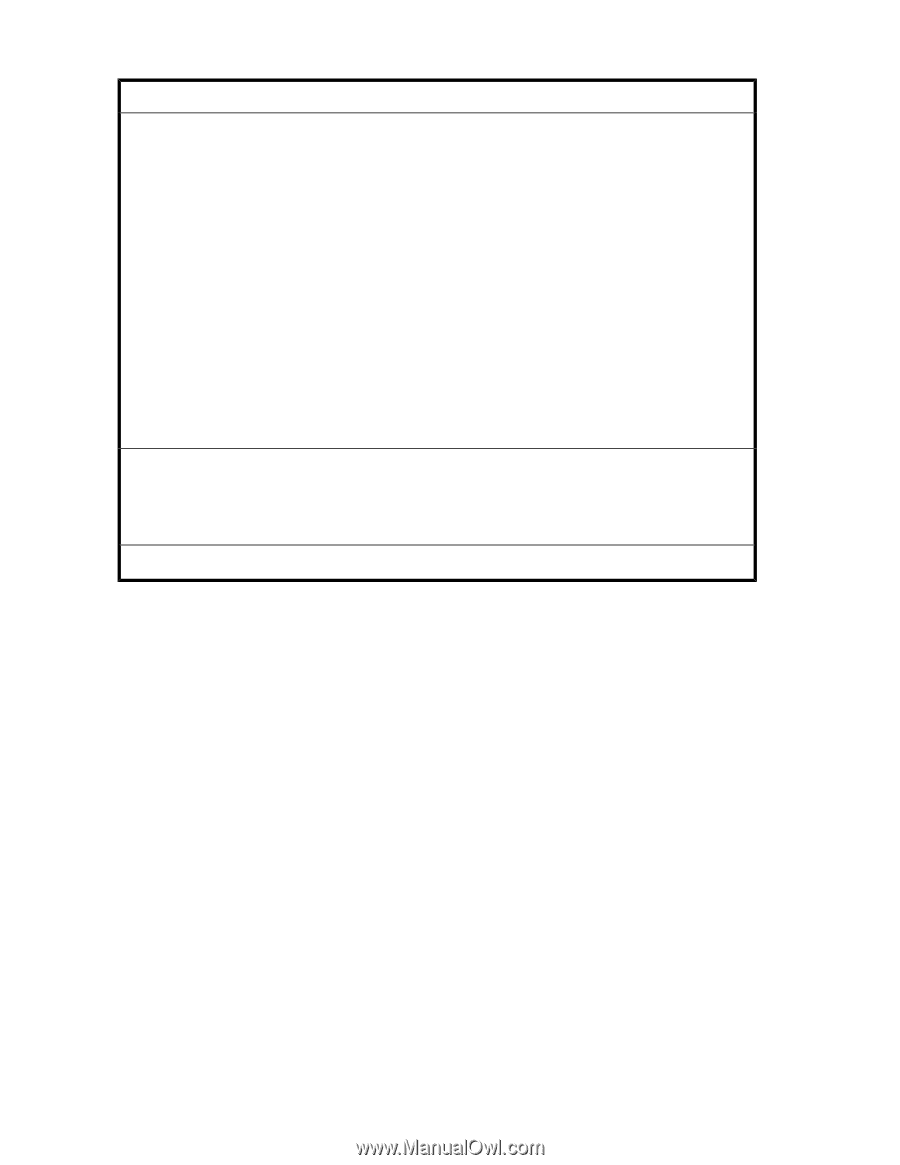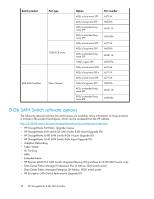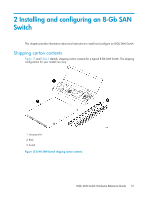HP StorageWorks 1606 HP StorageWorks 8GB SAN Switch hardware reference guide ( - Page 32
Installation and safety considerations, Electrical considerations - storageworks switch rack mount kit
 |
View all HP StorageWorks 1606 manuals
Add to My Manuals
Save this manual to your list of manuals |
Page 32 highlights
Table 4 8-Gb SAN Switch shipping carton contents Description One accessory kit, containing the following items: • HP StorageWorks product documentation: • HP StorageWorks 8-Gb SAN Switch Quick Start Instructions • HP StorageWorks SAN Switch Rack Mount Kit Installation Instructions • Read Me First • Safety Guides • User License • Warranty • A serial cable, approximately 3 m (10 ft.) • Plenum (not shown) ships in your switch accessory kit only if required for installing your switch in an HP custom rack. For more information, see the HP StorageWorks SAN Switch Rack Mount Kit Installation Instructions. The plenum is an air duct that attaches to the SAN Switch Rack Mount Kit switch rails. • Four rubber feet for mounting on a flat surface (a lab bench, for example) • EZSwitch Setup CD • One or two grounded power cords, as required for your particular switch • PDU power cords, as required for your particular switch SAN Switch Rack Mount Kit hardware and rail assemblies: • Two rear mounting brackets • A right inner rail and a right outer rail • A left inner rail and a left outer rail One 8-Gb SAN Switch, including power supply and fan assembly units Installation and safety considerations You can install the switch in a rack or as a standalone device on a flat surface. HP highly recommends mounting the switch in one of the following HP customized racks: • HP System/e Rack • HP 10000 G2 Series Rack and HP 10000 Series Rack Electrical considerations For successful installation and operation of the switch, ensure that the following electrical requirements are met: • The primary outlet is correctly wired, protected by a circuit breaker, and grounded in accordance with local electrical codes. • The supply circuit, line fusing, and wire size are adequate, as specified by the electrical rating on the switch nameplate. • A minimum of 79.8 cubic meters/hour (47 cubic feet/minute) of airflow is available to the air intake vents on the nonport side of the switch. • The power supply standards provided in "Power supply specifications" on page 86, are met. 32 Installing and configuring an 8-Gb SAN Switch