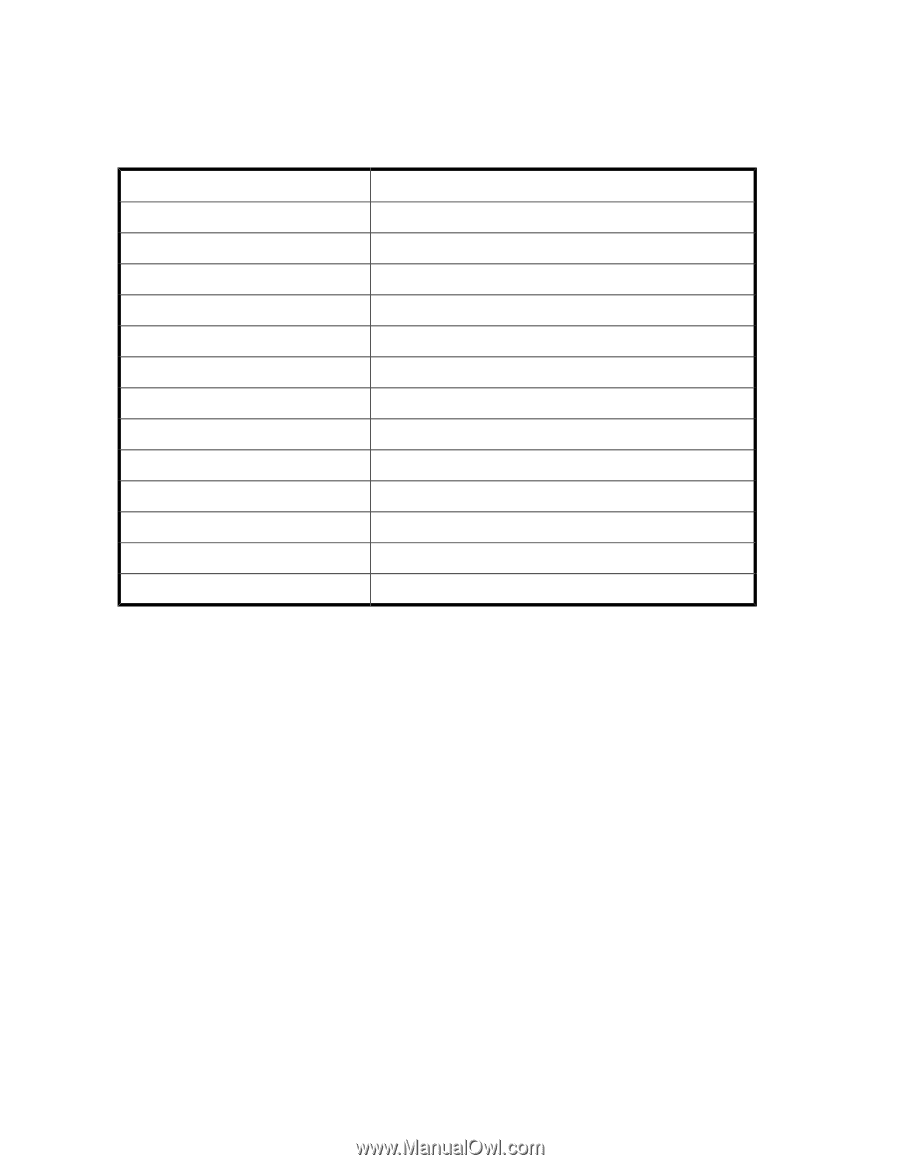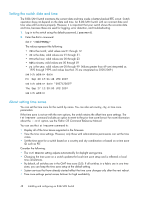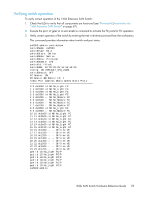HP StorageWorks 1606 HP StorageWorks 8GB SAN Switch hardware reference guide ( - Page 50
Synchronizing local time using Network Time Protocol, Fabric OS Command Reference, Fabric OS
 |
View all HP StorageWorks 1606 manuals
Add to My Manuals
Save this manual to your list of manuals |
Page 50 highlights
The parameters do not apply if the time zone for the switch has already been changed from the default (UTC). Because the time value is stored in nonvolatile memory, you need only set this once. For more information about the command parameters, see the tstimezone command description in the Fabric OS Command Reference. Table 7 tstimezone command parameters Local time Atlantic Standard Atlantic Daylight Eastern Standard Eastern Daylight Central Standard Central Daylight Mountain Standard Mountain Daylight Pacific Standard Pacific Daylight Alaskan Standard Alaskan Daylight Hawaiian Standard tstimezone parameter (difference from UTC) -4,0 -3,0 -5,0 -4,0 -6,0 -5,0 -7,0 -6,0 -8,0 -7,0 -9,0 -8,0 -10,0 Synchronizing local time using Network Time Protocol You can synchronize the local time of the principal or primary FCS switch to a maximum of eight external NTP servers. To keep the time in your SAN current, HP recommends that the principal or primary FCS switch has its time synchronized with at least one external NTP server. The other switches in the fabric set their time automatically from the principal or primary FCS switch. All switches in the fabric maintain the current clock server value in nonvolatile memory. By default, this value is the local clock server of the principal or primary FCS switch. Changes to the clock server value on the principal or primary FCS switch are propagated to all switches in the fabric. For more information on using an NTP server, and IPv6 considerations, see the Fabric OS Administrator's Guide. 50 Installing and configuring an 8-Gb SAN Switch