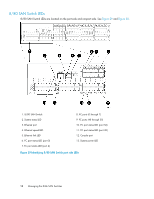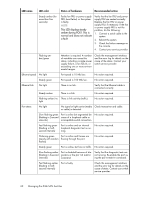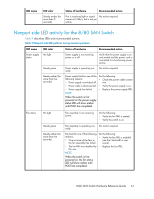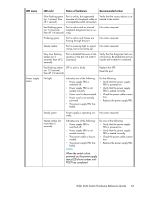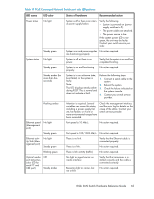HP StorageWorks 1606 HP StorageWorks 8GB SAN Switch hardware reference guide ( - Page 63
When the switch is first, powered on, the power supply, status LED shows amber until
 |
View all HP StorageWorks 1606 manuals
Add to My Manuals
Save this manual to your list of manuals |
Page 63 highlights
LED name Power supply status LED color Status of hardware Recommended action Slow flashing green (on 1 second, then off 1 second) Port is online, but segmented Verify that the correct device is atbecause of a loopback cable or tached to the switch. incompatible switch connection. Fast flashing green Port is online and an internal (on 1/4 second, loopback diagnostic test is run- then off 1/4 second) ning. No action required. Flickering green Port is online and frames are flowing through the port. No action required. Steady amber Port is receiving light or signal No action required. carrier, but is not online yet. Very slow flashing amber (on 2 seconds, than off 2 seconds) Port is disabled because of dia- Verify that the diagnostic tests are gnostics or the portdisable not running. Re-enable the port us- command. ing the portenable command. Fast flashing amber SFP or port is faulty. (on 1/2 second, then off 1/2 second) Replace the SFP. Reset the port. No light Indicates one of the following: • Power supply FRU is switched off. • Power supply FRU is not seated correctly. • Power cord is disconnected. • Power cord is not actively powered. • The power supply FRU has failed. Do the following: • Verify that the power supply FRU is powered on. • Verify that the power supply FRU is seated correctly. • Check the power cable connection. • Replace the power supply FRU. Steady green Steady amber (for more than 5 seconds) Power supply is operating nor- No action required. mally. Indicates one of the following: • Power supply FRU is switched off. • Power supply FRU is not seated correctly. • The power cable is disconnected. • The power supply FRU has failed. NOTE: When the switch is first powered on, the power supply status LED shows amber until POST has completed. Do one of the following: • Verify that the power supply FRU is powered on. • Verify that the power supply FRU is seated correctly. • Check the power cable connection. • Replace the power supply FRU. 8-Gb SAN Switch Hardware Reference Guide 63