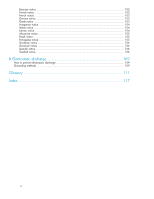HP StorageWorks 1606 HP StorageWorks 8GB SAN Switch hardware reference guide ( - Page 7
HP StorageWorks 1606 - Extension SAN Switch Manual
 |
View all HP StorageWorks 1606 manuals
Add to My Manuals
Save this manual to your list of manuals |
Page 7 highlights
Figures 1 Port side view-8/8 and 8/24 SAN Switch 13 2 Port side view-8/40 SAN Switch 15 3 Nonport side view-8/40 SAN Switch 15 4 Port side view-8/80 SAN Switch 17 5 Nonport side view-8/80 SAN Switch 18 6 Port side of the Encryption SAN Switch 20 7 Port side of the FCoE Converged Network Switch 21 8 Nonport side of the FCoE Converged Network Switch 21 9 Port side of the HP 1606 Extension SAN Switch 24 10 Port numbering on the 1606 Extension SAN Switch 24 11 Nonport side of the 1606 Extension SAN Switch 25 12 Trunking groups example 27 13 8/40 SAN Switch shipping carton contents 31 14 Installing the rear mounting brackets (HP 10000 Series rack 38 15 Installing the rear mounting brackets (HP System/e rack 38 16 Installing the outer rails (HP 10000 Series rack 39 17 Assembling the outer rails (HP 10000 Series rack 39 18 Assembling the outer rails (HP System/e rack 40 19 Securing the inner rails to an MP Router 41 20 Securing the inner rails to the 4/64 SAN Switch 41 21 Attaching the plenum to a 4/8 or 4/16 SAN Switch 42 22 Securing the switch (HP 9000 Series or HP 10000 Series racks 43 23 Securing the device in an HP System/e Rack 43 24 Connecting the serial cable 45 25 Encryption configuration 54 26 Identifying 8/8 and 8/24 SAN Switch LEDs 56 27 Identifying 8/40 SAN Switch port side LEDs 57 28 Identifying 8/40 SAN Switch nonport side LEDs 57 29 Identifying 8/80 SAN Switch port side LEDs 58 30 Identifying 8/80 SAN Switch nonport side LEDs 59 31 Port side LEDs on the FCoE Converged Network Switch 64 32 Nonport side LEDs on the FCoE Converged Network Switch 66 8-Gb SAN Switch Hardware Reference Guide 7