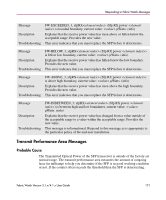HP StorageWorks MSA 2/8 HP StorageWorks Fabric Watch V3.1.x/4.1.x User Guide ( - Page 121
Transmit Performance Area Messages, Probable Cause
 |
View all HP StorageWorks MSA 2/8 manuals
Add to My Manuals
Save this manual to your list of manuals |
Page 121 highlights
Responding to Fabric Watch Messages Message Description Troubleshooting FW-EXCEEDED, 3, sfpRX (Sfp RX power ) exceeded boundary, current value: µWatts. (info) Explains that the receive power value has risen above or fallen below the acceptable range. Provides the new value. This error indicates that you must replace the SFP before it deteriorates. Message Description Troubleshooting FW-BELOW, 3, sfpRX (Sfp RX power ) is below low boundary, current value: µWatts. (info) Explains that the receive power value has fallen below the low boundary. Provides the new value. This error indicates that you must replace the SFP before it deteriorates. Message Description Troubleshooting FW-ABOVE, 3, sfpRX (Sfp RX power ) is above high boundary, current value: µWatts. (info) Explains that the receive power value has risen above the high boundary. Provides the new value. This error indicates that you must replace the SFP before it deteriorates. Message Description Troubleshooting FW-INBETWEEN, 3, sfpRX (Sfp RX power ) is between high and low boundaries, current value: µWatts. (info) Explains that the receive power value has changed from a value outside of the acceptable range to a value within the acceptable range. Provides the new value. This message is informational. Respond to this message as is appropriate to the particular policy of the end-user installation. Transmit Performance Area Messages Probable Cause The Transmitted Optical Power of the SFP transceiver is outside of the factory set normal range. The transmit performance area measures the amount of outgoing laser (in milliamp) to help you determine if the SFP is in good working condition or not. If the counter often exceeds the threshold then the SFP is deteriorating. Fabric Watch Version 3.1.x/4.1.x User Guide 121