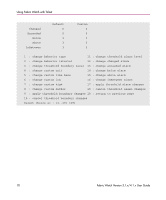HP StorageWorks MSA 2/8 HP StorageWorks Fabric Watch V3.1.x/4.1.x User Guide ( - Page 66
Con Threshold Behaviors, Enter
 |
View all HP StorageWorks MSA 2/8 manuals
Add to My Manuals
Save this manual to your list of manuals |
Page 66 highlights
Using Fabric Watch with Telnet Configure Threshold Behaviors Configure threshold behaviors to establish how frequently Fabric Watch reports events. If you configure triggered behavior, Fabric Watch only registers an event when a counter crosses a threshold. If you configure continuous behavior, Fabric Watch registers an event when a counter crosses a threshold and continues to register an event (at a designated time interval) until the counter returns to an acceptable value. To configure threshold behaviors, perform the following steps: 1. Enter the fwconfigure command at the CLI prompt and press Enter. admin> fwconfigure 1 : Environment class 2 : SFP class 3 : Port class 4 : Fabric class 5 : E-Port class 6 : F/FL Port (Optical) class 7 : Alpa Performance Monitor class 8 : EE Performance Monitor class 9 : Filter Performance Monitor class 10 : Security class 11 : Switch Availability Monitor class 12 : Quit Select a class => : (1..12) [12] 66 Fabric Watch Version 3.1.x/4.1.x User Guide