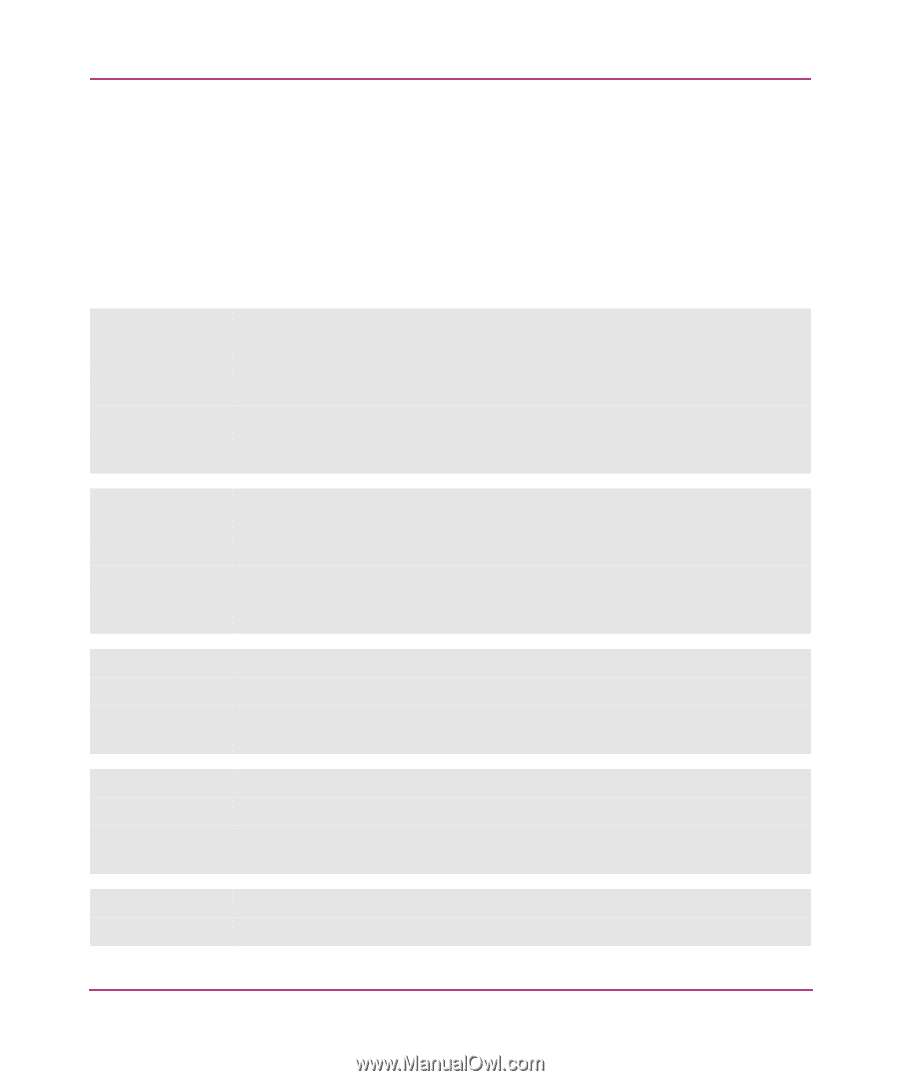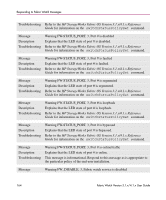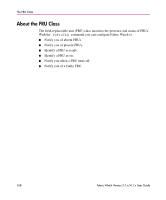HP StorageWorks MSA 2/8 HP StorageWorks Fabric Watch V3.1.x/4.1.x User Guide ( - Page 163
Non-Standard Messages, Fabric Watch Messages for the SwitchStatusPolicySet Command
 |
View all HP StorageWorks MSA 2/8 manuals
Add to My Manuals
Save this manual to your list of manuals |
Page 163 highlights
Responding to Fabric Watch Messages Non-Standard Messages Fabric Watch Messages for the SwitchStatusPolicySet Command The messages in this section appear due to configurations that you can set with the switchStatusPolicySet command. For more information on these messages, refer to the HP StorageWorks Fabric OS Version 3.1.x/4.1.x Reference Guide Guide. Message Description Troubleshooting Warning FW-TOPOERR, 3, ISL topo error, port:; remote port:; Remote switch: ; status: The ISL port between port # on switch A is mismatched with port # on remote switch, or not correctly cabled. This feature requires special configuration. For more information, refer to the islTopoCheck command in the HP StorageWorks Fabric OS Version 3.1.x/4.1.x Reference Guide Guide. Message Description Troubleshooting Warning FW-TOPOMSG, 3, ISL topo OK, port:; remote port:; Remote switch: ; status: The ISL between two switches is OK now. This feature requires special configuration. For more information, refer to the islTopoShow command in the HP StorageWorks Fabric OS Version 3.1.x/4.1.x Reference Guide. Message Description Troubleshooting Warning FW-STATUS_PORT, 3, Port # is online Explains that the LED state of port # is online. This message is informational. Respond to this message as is appropriate to the particular policy of the end-user installation. Message Description Troubleshooting Warning FW-STATUS_PORT, 3, Port # is without signal Explains that the LED state of port # is "without signal." Refer to the HP StorageWorks Fabric OS Version 3.1.x/4.1.x Reference Guide for information on the switchStatusPolicySet command. Message Description Warning FW-STATUS_PORT, 3, Port # is not online Explains that the LED state of port # is not online. Fabric Watch Version 3.1.x/4.1.x User Guide 163