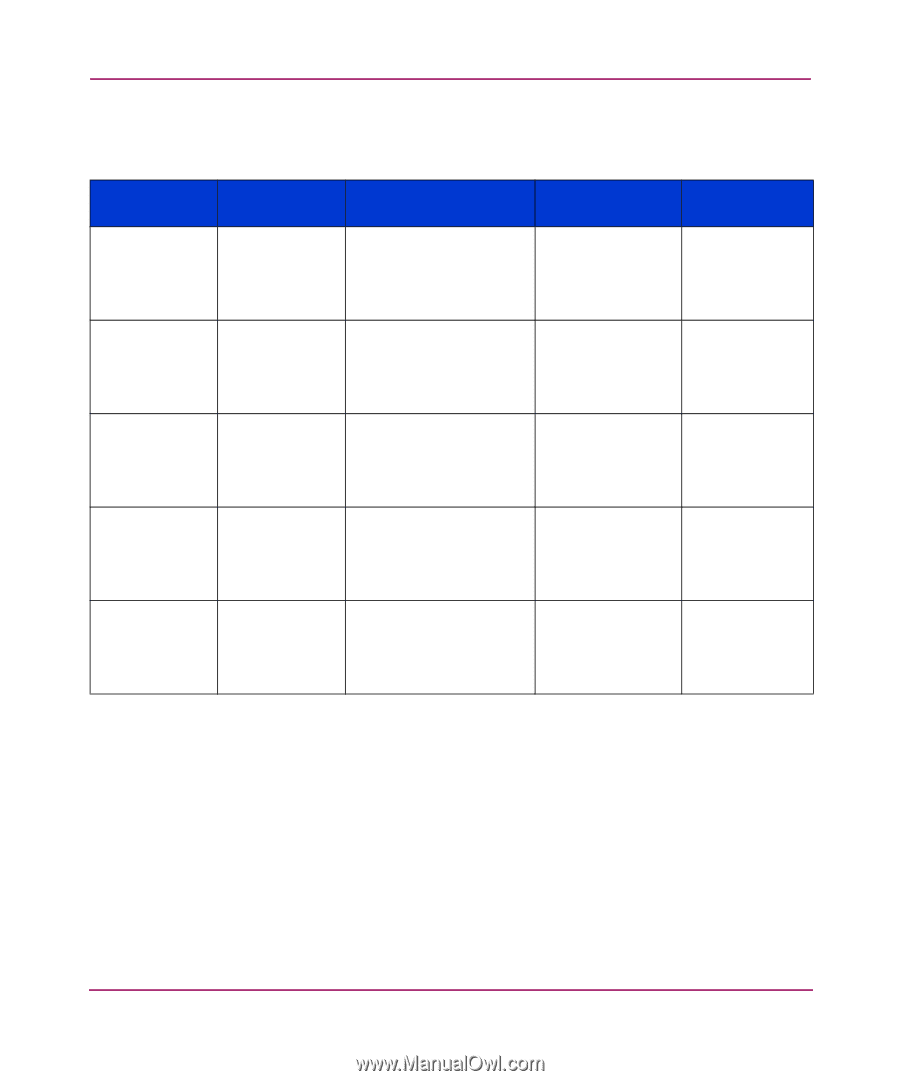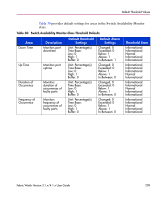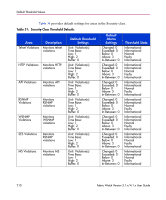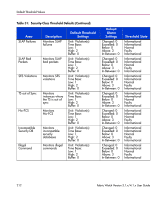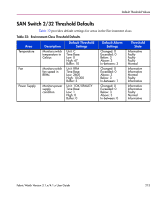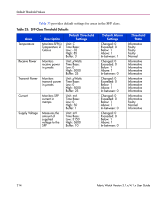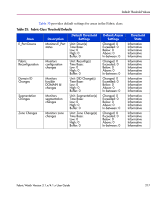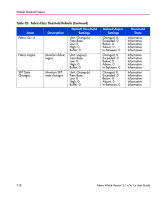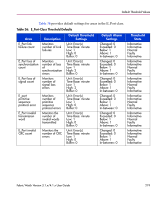HP StorageWorks MSA 2/8 HP StorageWorks Fabric Watch V3.1.x/4.1.x User Guide ( - Page 214
Table 33: SFP-Class Threshold Defaults, Description, Default Threshold, Settings, Default Alarm
 |
View all HP StorageWorks MSA 2/8 manuals
Add to My Manuals
Save this manual to your list of manuals |
Page 214 highlights
Default Threshold Values Table 33 provides default settings for areas in the SFP class. Table 33: SFP-Class Threshold Defaults Area Temperature Receive Power Transmit Power Current Supply Voltage Description Monitors SFP(s) Temperature in Celsius Monitors receive power in µwatts Monitors transmit power in µwatts Monitors SFP current in mamps Measures the amount of supplied voltage to the SFP Default Threshold Settings Unit: C Time Base: Low: -10 High: 85 Buffer: 3 Unit: µWatts Time Base: Low: 0 High: 5000 Buffer: 25 Unit: µWatts Time Base: Low: 0 High: 5000 Buffer: 25 Unit: mA Time Base: Low: 0 High: 50 Buffer: 1 Unit: mV Time Base: Low: 3150 High: 3600 Buffer: 10 Default Alarm Settings Changed: 0 Exceeded: 0 Below: 1 Above: 1 In-between: 1 Changed: 0 Exceeded: 0 Below: 1 Above: 1 In-between: 0 Changed: 0 Exceeded: 0 Below: 1 Above: 1 In-between: 0 Changed: 0 Exceeded: 0 Below: 1 Above: 1 In-between: 0 Changed: 0 Exceeded: 0 Below: 1 Above: 1 In-between: 0 Threshold State Informative Faulty Faulty Faulty Normal Informative Informative Informative Informative Informative Informative Informative Informative Informative Informative Informative Informative Faulty Normal Informative 214 Fabric Watch Version 3.1.x/4.1.x User Guide