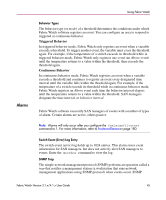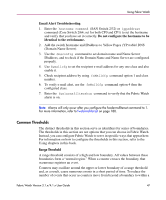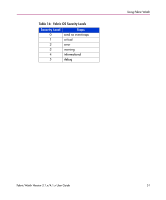HP StorageWorks MSA 2/8 HP StorageWorks Fabric Watch V3.1.x/4.1.x User Guide ( - Page 50
Change Monitor Threshold, Events, Table 15: Event Types, Severity Levels
 |
View all HP StorageWorks MSA 2/8 manuals
Add to My Manuals
Save this manual to your list of manuals |
Page 50 highlights
Using Fabric Watch Change Monitor Threshold For some elements, Fabric Watch registers an event whenever the counter value changes, not just if the counter crosses a boundary. The change monitor threshold is a threshold that requires no boundary trait because it automatically assigns the current counter value as the boundary. Whenever the counter value changes, Fabric Watch registers an event. To configure a change monitor threshold you must configure a changed alarm. Events Whenever a counter crosses a threshold, Fabric Watch identifies the occurrence as an event. You can configure Fabric Watch so that events trigger alarms that notify you that the event took place. Fabric Watch software recognizes six types of events. Table 15 describes Fabric Watch event types. Table 15: Event Types Event Type above below changed exceeded in-between Description A counter has risen above the high boundary. This event applies only to rising/falling thresholds. A counter has fallen below the low boundary. This event applies only to rising/falling thresholds. A counter value has changed. This event applies only to change monitor thresholds. A counter has risen above the high boundary or fallen below the low boundary. This event applies only to range thresholds. A counter value has returned to a value between the high boundary and the low boundary. This event applies only to range thresholds. Severity Levels Severity states appear in error messages to indicate the urgency of each alarm. lists the various severity states. Only states 3 and 4 appear in user messages. All other states are MIB-related. 50 Fabric Watch Version 3.1.x/4.1.x User Guide