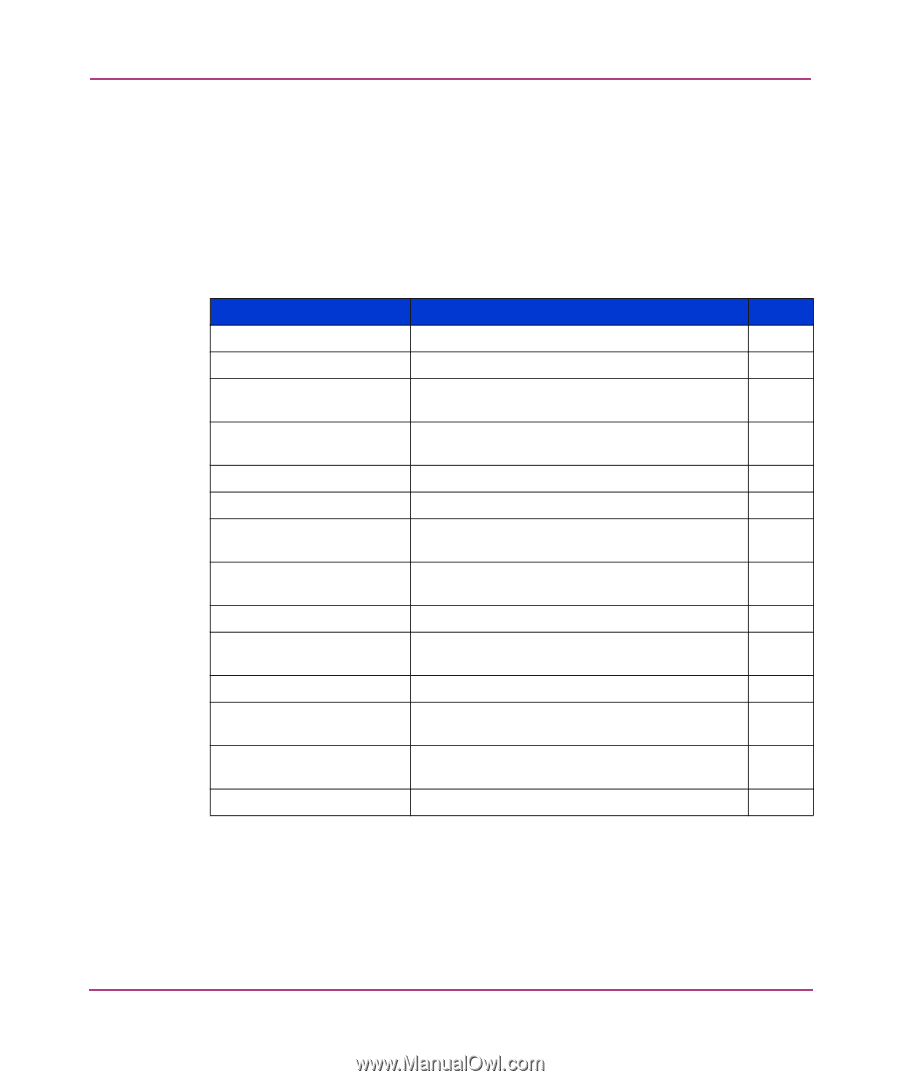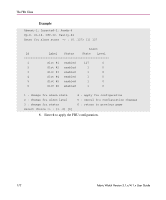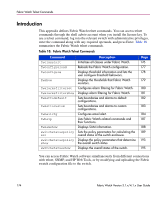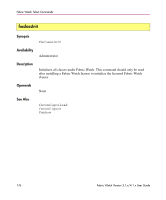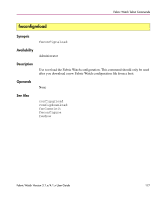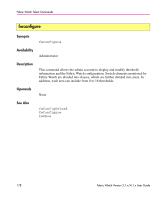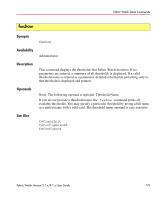HP StorageWorks MSA 2/8 HP StorageWorks Fabric Watch V3.1.x/4.1.x User Guide ( - Page 174
Introduction, Table 18: Fabric Watch Telnet Commands
 |
View all HP StorageWorks MSA 2/8 manuals
Add to My Manuals
Save this manual to your list of manuals |
Page 174 highlights
Fabric Watch Telnet Commands Introduction This appendix defines Fabric Watch telnet commands. You can access telnet commands through the shell admin account when you install the license key. To use a telnet command, log into the relevant switch with administrative privileges, enter the command along with any required operands, and press Enter. Table 18 summarizes the Fabric Watch telnet commands. Table 18: Fabric Watch Telnet Commands Command fwclassinit fwconfigreload fwconfigure fwshow fwalarmsfilterset fwalarmsfiltershow fwsettodefault fwsettocustom fwmailcfg fwhelp fwsamshow switchstatuspolicy set switchstatuspolicy show switchstatusshow Description Initializes all classes under Fabric Watch. Reloads the Fabric Watch configuration. Displays threshold information and lets the user configure threshold behaviors. Displays the thresholds that Fabric Watch monitors. Configures alarm filtering for Fabric Watch. Displays alarm filtering for Fabric Watch. Sets boundaries and alarms to default configurations. Sets boundaries and alarms to custom configurations. Configures email alert. Lists Fabric Watch-related commands and their functions. Displays SAM information. Sets the policy parameters for calculating the overall status of the switch enclosure. Displays the policy parameters that determine the overall switch status. Displays the overall status of the switch. Page 176 177 178 179 180 181 182 183 184 187 188 189 193 195 You can access Fabric Watch software simultaneously from different connections with telnet, SNMP, and HP Web Tools, or by modifying and uploading the Fabric swatch configuration file to the switch. 174 Fabric Watch Version 3.1.x/4.1.x User Guide