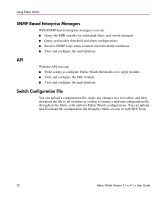HP StorageWorks MSA 2/8 HP StorageWorks Fabric Watch V3.1.x/4.1.x User Guide ( - Page 26
Activating with Web Tools, Enter, Admin View, License Admin, License Key, Add License
 |
View all HP StorageWorks MSA 2/8 manuals
Add to My Manuals
Save this manual to your list of manuals |
Page 26 highlights
Activating Fabric Watch Activating with Web Tools To activate Fabric Watch using Web Tools, perform the following steps: 1. Launch your web browser, enter the switch name or IP address in the Address field (for example: http://111.222.33.1) and press Enter. HP Web Tools launches, displaying the Fabric View. 2. Click the Admin View button on the relevant switch panel. The logon window appears. 3. Enter a logon name and password with administrative privileges and press Enter. The Administration View window appears. 4. Click the License Admin tab. 5. Enter the license key in the License Key: field and click Add License. 26 Fabric Watch Version 3.1.x/4.1.x User Guide
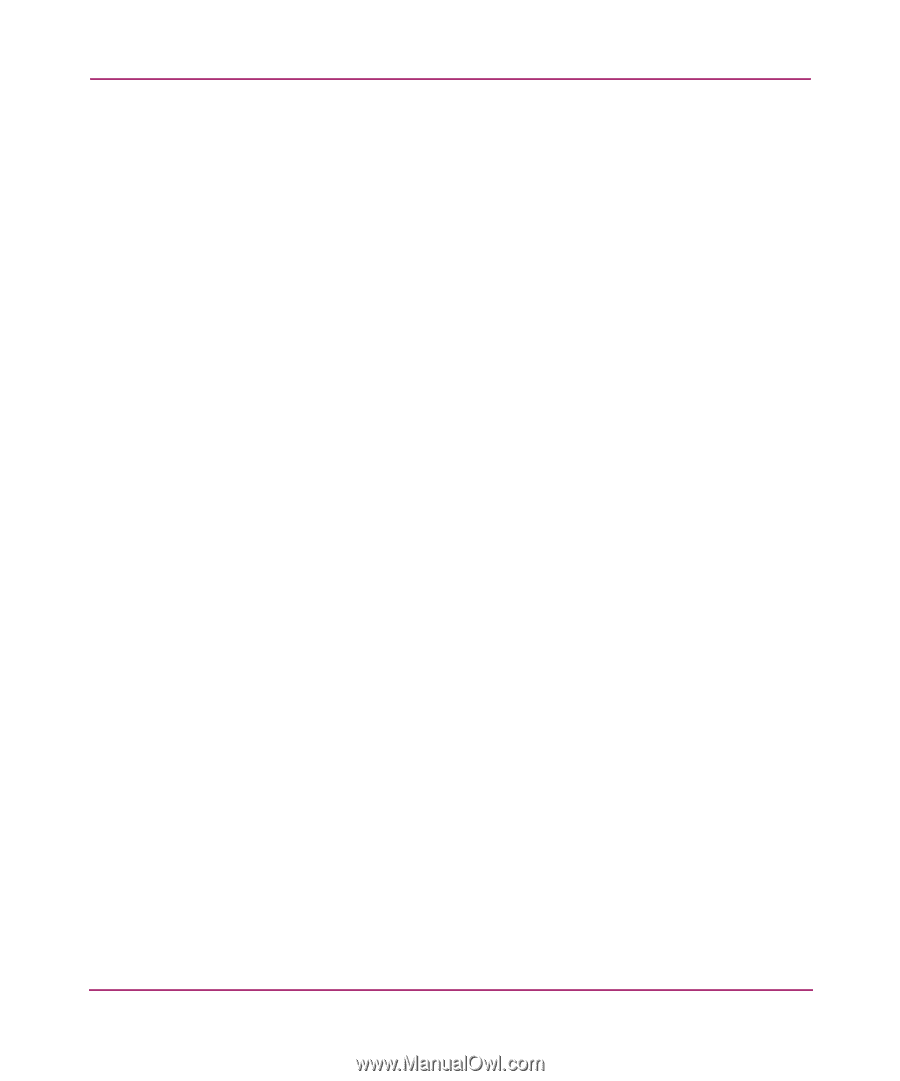
Activating Fabric Watch
26
Fabric Watch Version 3.1.x/4.1.x User Guide
Activating with Web Tools
To activate Fabric Watch using Web Tools, perform the following steps:
1.
Launch your web browser, enter the switch name or IP address in the Address
field (for example:
) and press
Enter
. HP Web Tools
launches, displaying the Fabric View.
2.
Click the
Admin View
button on the relevant switch panel. The logon
window appears.
3.
Enter a logon name and password with administrative privileges and press
Enter
. The Administration View window appears.
4.
Click the
License Admin
tab.
5.
Enter the license key in the
License Key:
field and click
Add License
.