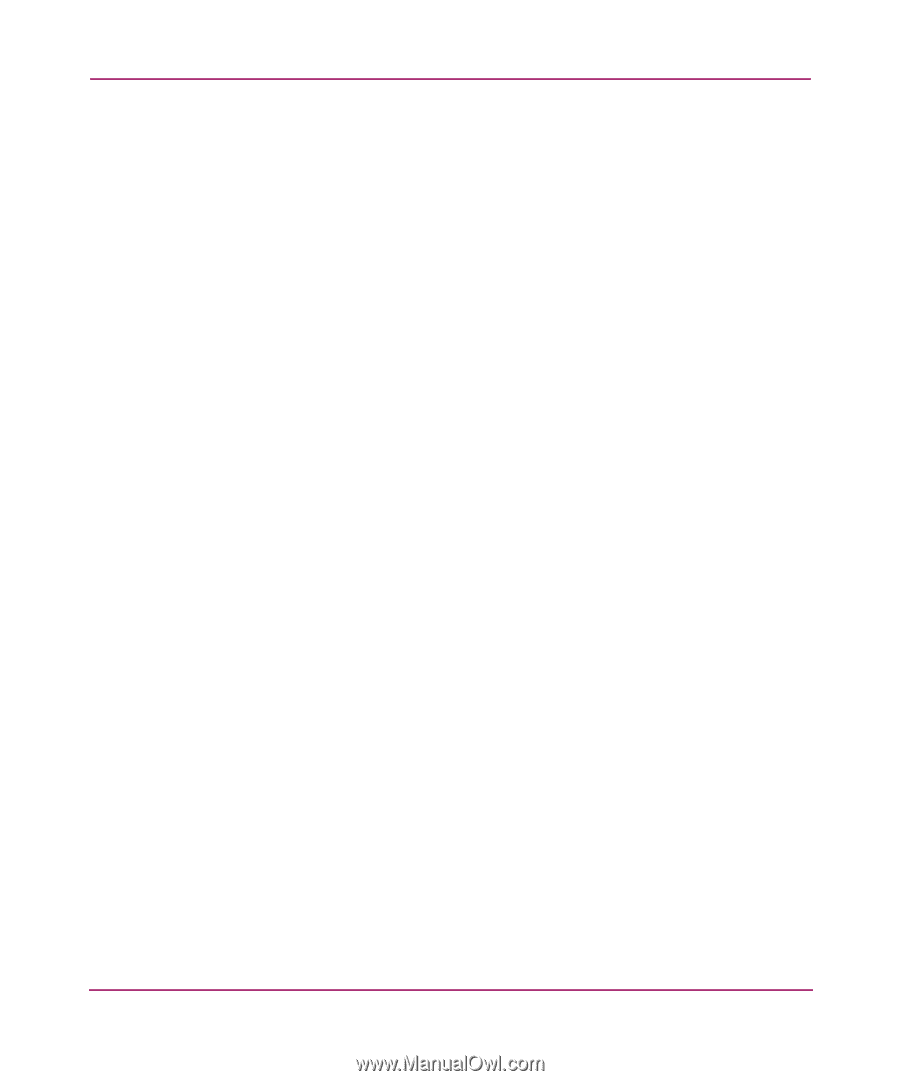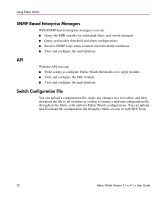HP StorageWorks MSA 2/8 HP StorageWorks Fabric Watch V3.1.x/4.1.x User Guide ( - Page 30
SNMP-Based Enterprise Managers, API, Switch Configuration File, You can upload a configuration file
 |
View all HP StorageWorks MSA 2/8 manuals
Add to My Manuals
Save this manual to your list of manuals |
Page 30 highlights
Using Fabric Watch SNMP-Based Enterprise Managers With SNMP-based enterprise managers you can: ■ Query the MIB variable for individual fabric and switch elements. ■ Query and modify threshold and alarm configurations. ■ Receive SNMP traps when counters meet threshold conditions. ■ View and configure the mail database. API With the API you can: ■ Write scripts to configure Fabric Watch thresholds or to apply profiles. ■ View and configure the FRU module. ■ View and configure the mail database. Switch Configuration File You can upload a configuration file, make any changes in a text editor, and then download the file to all switches in a fabric to ensure a uniform configuration file throughout the fabric, with uniform Fabric Watch configurations. You can upload and download the configuration file through a telnet session or with Web Tools. 30 Fabric Watch Version 3.1.x/4.1.x User Guide