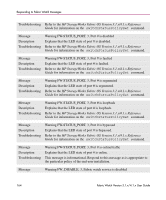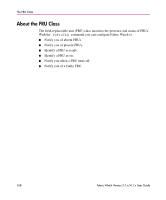HP StorageWorks MSA 2/8 HP StorageWorks Fabric Watch V3.1.x/4.1.x User Guide ( - Page 165
HP StorageWorks Fabric OS Version 3.1.x/4.1.x Reference, Guide, reason, Warning FW-STAUTS_SFP
 |
View all HP StorageWorks MSA 2/8 manuals
Add to My Manuals
Save this manual to your list of manuals |
Page 165 highlights
Responding to Fabric Watch Messages Description Explains that the LED state of port # is disabled. Troubleshooting Refer to the HP StorageWorks Fabric OS Version 3.1.x/4.1.x Reference Guide for information on the switchStatusPolicySet command. Message Description Troubleshooting Warning FW-STAUTS_SFP, 3, SFP@Port # is missing Explains that the LED state of port # is missing. Refer to the HP StorageWorks Fabric OS Version 3.1.x/4.1.x Reference Guide for information on the switchStatusPolicySet command. Message Description Troubleshooting Warning FW-STAUTS_SFP, 3, SFP@Port # is present Explains that the LED state of port # is present. Refer to the HP StorageWorks Fabric OS Version 3.1.x/4.1.x Reference Guide for information on the switchStatusPolicySet command. Message Description Troubleshooting Warning FW-STATUS_SWITCH, 3, Switch status changed from HEALTHY/OK to Marginal/Warning Explains that switch status has changed from healthy to marginal. The field describes why the status changed. Enter the switchstatusshow command to determine the cause of the error and to troubleshoot the problem. Message Description Troubleshooting Warning FW-STATUS_SWITCH, 3, Switch status changed from HEALTHY/OK to Down/Failed Explains that switch status has changed from healthy to down/failed. The field describes why the status changed. Enter the switchstatusshow command to determine the cause of the error and to troubleshoot the problem. Message Description Troubleshooting Warning FW-STATUS_SWITCH, 3, Switch status changed from Marginal/Warning to HEALTHY/OK . Explains that switch status has changed from marginal to healthy. The field describes why the status changed. This message is informational. Respond to this message as is appropriate to the particular policy of the end-user installation. Fabric Watch Version 3.1.x/4.1.x User Guide 165