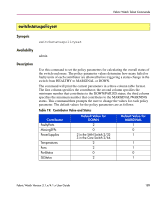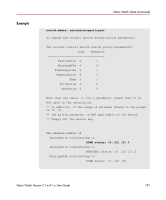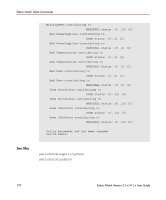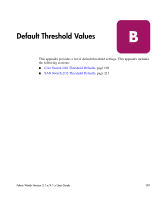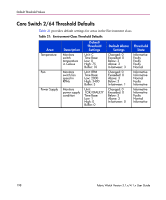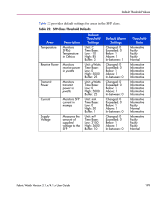HP StorageWorks MSA 2/8 HP StorageWorks Fabric Watch V3.1.x/4.1.x User Guide ( - Page 194
Operands, Example, See Also, status of the switch changes to DOWN.
 |
View all HP StorageWorks MSA 2/8 manuals
Add to My Manuals
Save this manual to your list of manuals |
Page 194 highlights
Fabric Watch Telnet Commands Operands Example See Also The policy parameters determine the number of failed or non-operational units for each contributor that trigger a status change in the switch. For example, if the FaultyPorts DOWN parameter is set to 3, and 3 ports fail in the switch, then the status of the switch changes to DOWN. None. switch:admin> switchstatuspolicyshow The current overall switch status policy parameters: Down Marginal FaultyPorts 2 1 MissingSFPs 0 0 PowerSupplies 2 1 Temperatures 2 1 Fans 2 1 PortStatus 0 0 ISLStatus 0 0 switchstatusshow switchstatuspolicyset 194 Fabric Watch Version 3.1.x/4.1.x User Guide

Fabric Watch Telnet Commands
194
Fabric Watch Version 3.1.x/4.1.x User Guide
The policy parameters determine the number of failed or non-operational units for
each contributor that trigger a status change in the switch. For example, if the
FaultyPorts DOWN parameter is set to 3, and 3 ports fail in the switch, then the
status of the switch changes to DOWN.
Operands
None.
Example
See Also
switchstatusshow
switchstatuspolicyset
switch:admin> switchstatuspolicyshow
The current overall switch status policy parameters:
Down
Marginal
----------------------------------
FaultyPorts
2
1
MissingSFPs
0
0
PowerSupplies
2
1
Temperatures
2
1
Fans
2
1
PortStatus
0
0
ISLStatus
0
0