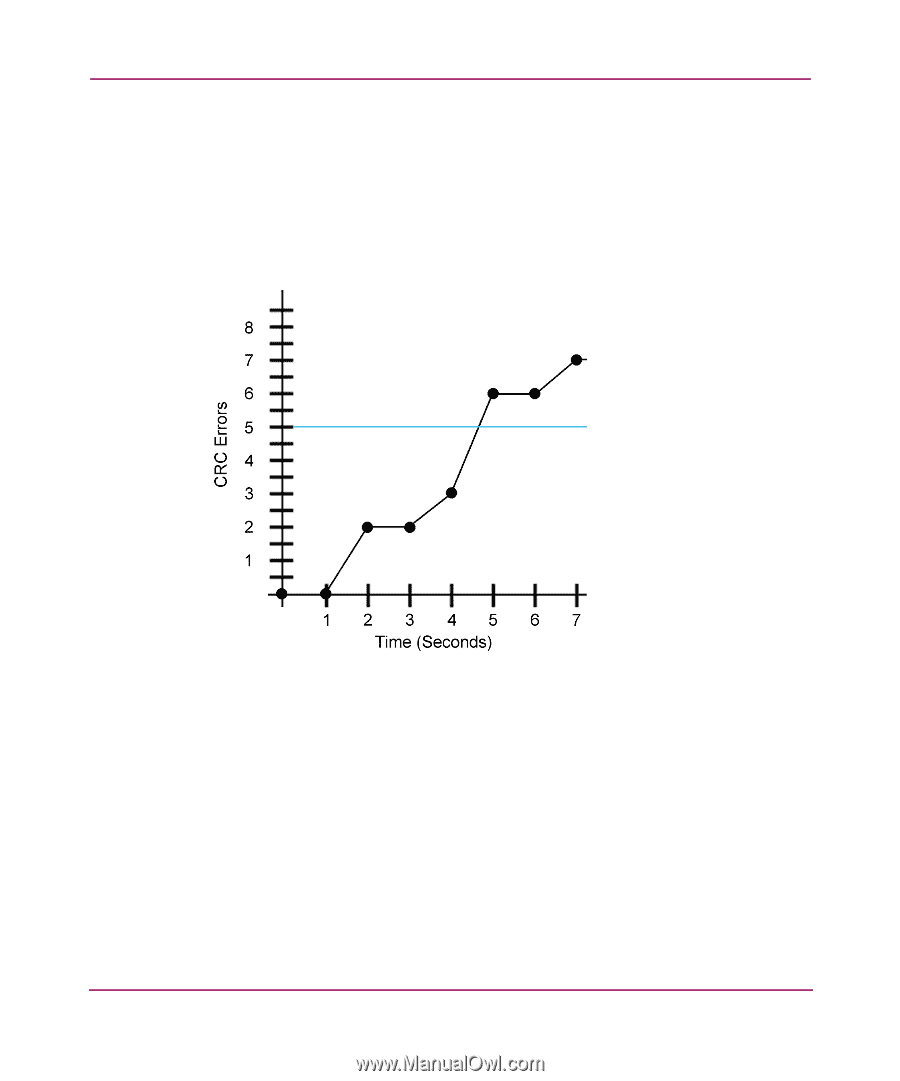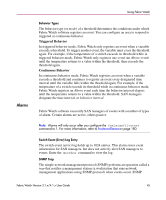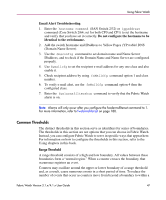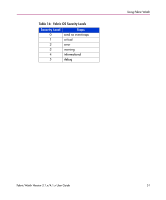HP StorageWorks MSA 2/8 HP StorageWorks Fabric Watch V3.1.x/4.1.x User Guide ( - Page 49
Rising/Falling Threshold, Rising falling thresholds can also consist of low boundaries
 |
View all HP StorageWorks MSA 2/8 manuals
Add to My Manuals
Save this manual to your list of manuals |
Page 49 highlights
Using Fabric Watch Rising/Falling Threshold A rising/falling threshold consists of only one boundary. In a rising/falling threshold, all values to one side of the boundary qualify as the normal zone, and counter values that exceed the boundary generate events. Figure 2 presents a rising/falling threshold where the normal zone exists below the boundary, and values above the boundary exceed the threshold. In the figure, an event registers when, at five seconds, the counter exceeds the boundary. Figure 2: Rising/Falling Threshold This particular figure presents a rising/falling threshold with a high boundary. Rising falling thresholds can also consist of low boundaries, where the normal zone appears above the boundary, and events register when counters dip below the boundary. To configure a rising/falling threshold, you must: ■ Configure a high boundary or a low boundary. ■ Configure an above alarm (for thresholds with high boundaries) or a below alarm (for thresholds with a low boundary). Fabric Watch Version 3.1.x/4.1.x User Guide 49