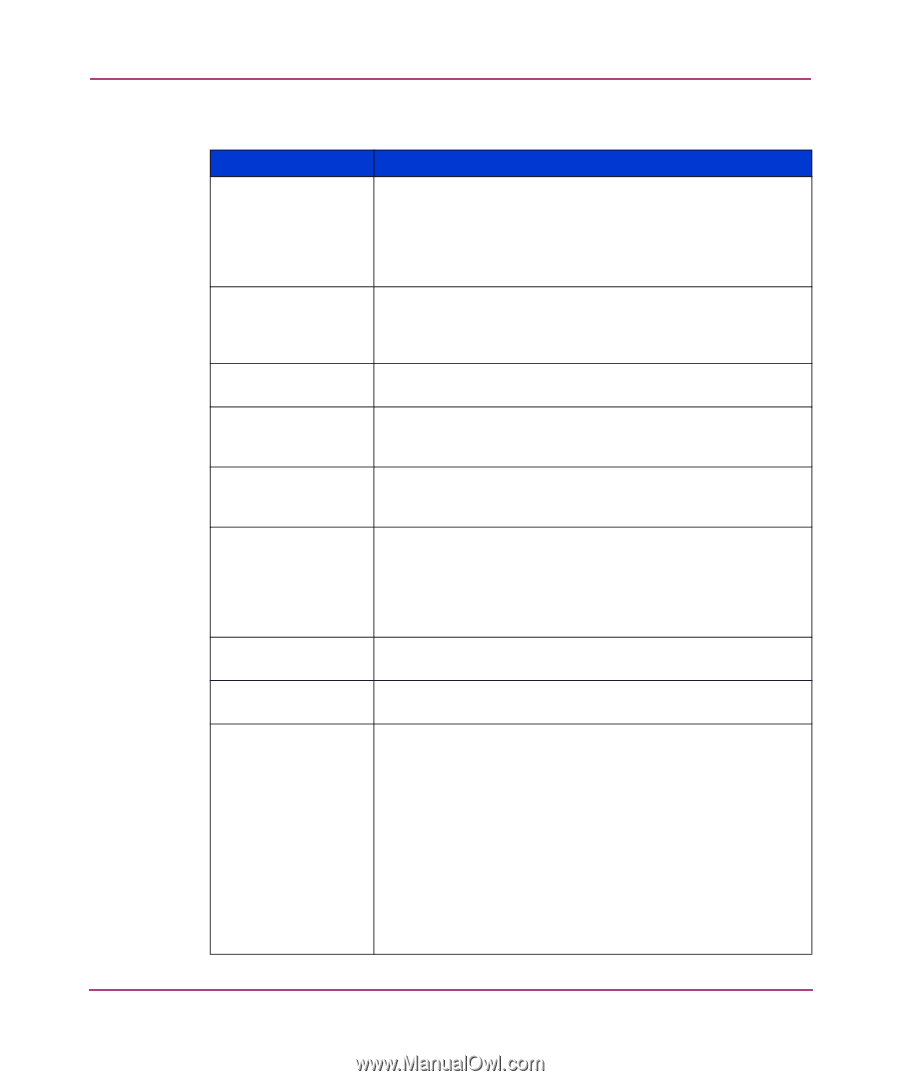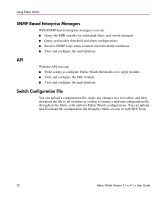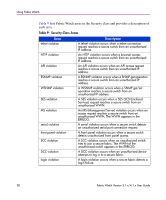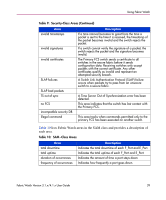HP StorageWorks MSA 2/8 HP StorageWorks Fabric Watch V3.1.x/4.1.x User Guide ( - Page 34
Table 5: Port-Class Areas, errors occur most commonly in aging fabrics.
 |
View all HP StorageWorks MSA 2/8 manuals
Add to My Manuals
Save this manual to your list of manuals |
Page 34 highlights
Using Fabric Watch Table 5: Port-Class Areas Area link loss synchronization (sync) loss signal loss protocol error invalid words invalid cyclic redundancy checks (CRCs) receive (RX) performance transmit (TX) performance state changes Description Link loss errors occur when a link experiences a loss of signal and fails. Both physical and hardware problems can cause link loss errors. Link loss errors frequently occur due to a loss of synchronization. Check for concurrent Loss of Synchronization errors and, if applicable, troubleshoot that error. Link losses also occur due to hardware failures. Synchronization loss occurs when two devices fail to communicate at the same speed. Sync-loss always accompanies link loss. Loss of synchronization errors frequently occur due to a faulty SFP or cable. Signal loss indicates that no data is moving through the port. A loss of signal usually indicates a hardware problem. Protocol errors indicate a CRC sum disparity. Occasional protocol errors occur due to software glitches. Persistent protocol errors occur due to hardware problems. Invalid words indicate a word that did not transmit successfully. Invalid Words messages usually indicate a hardware problem. CRCs apply to the last 4 bytes of the frame. Invalid CRCs indicate that a frame is not correct and cannot be transmitted. Invalid CRCs may represent noise on the network. Such frames are recoverable by retransmission. Invalid CRCs indicate a potential hardware problem. These errors occur most commonly in aging fabrics. Measures the received optical power of the port in KB/s. Measures the transmitted optical power of the port in KB/s. Indicates that the state of the port has changed for one of the following reasons: ■ The port has gone offline. ■ The port has come online. ■ The port is testing. ■ The port is faulty. ■ The port has become an E_Port. ■ The port has become an F_Port. ■ The port has segmented. ■ The port has become a trunk port. 34 Fabric Watch Version 3.1.x/4.1.x User Guide