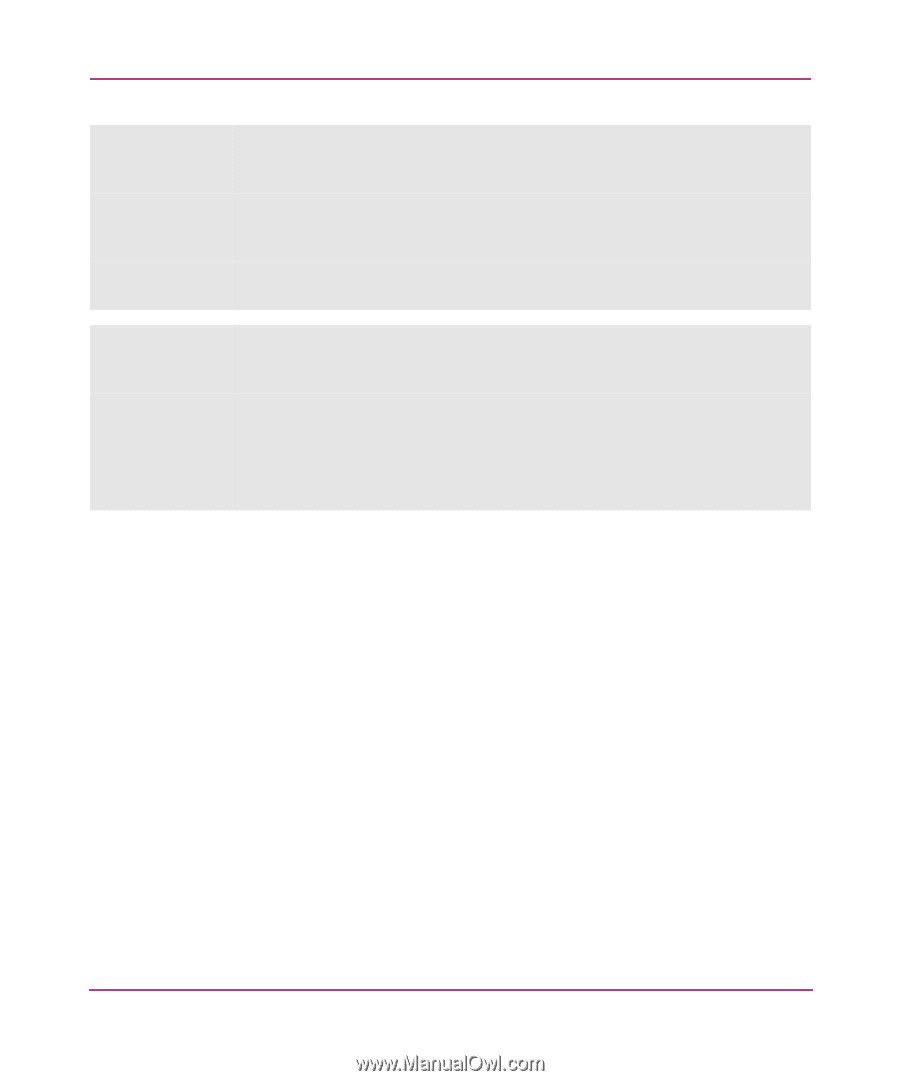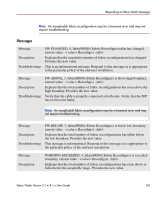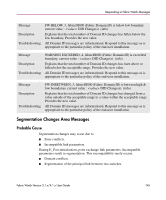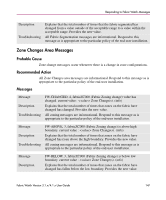HP StorageWorks MSA 2/8 HP StorageWorks Fabric Watch V3.1.x/4.1.x User Guide ( - Page 142
Fabric Reconfiguration Area Messages, Probable Cause, Recommended Action, Fabric E-port down
 |
View all HP StorageWorks MSA 2/8 manuals
Add to My Manuals
Save this manual to your list of manuals |
Page 142 highlights
Responding to Fabric Watch Messages Message Description Troubleshooting FW-EXCEEDED, 3, fabricED (Fabric E-port down ) is exceeded boundary. current value : Down(s). (info) Explains that the number of times that the E_Port has gone down has risen above the high boundary or fallen below the low boundary. Provides the new value. This is an informational message. Respond to this message as is appropriate to the particular policy of the end-user installation. Message Description Troubleshooting FW-INBETWEEN, 3, fabricED (Fabric E-port down ) is between high & low boundaries. current value : Down(s). (info) Explains that the number of times that the E_Port has gone down has changed from a value outside of the acceptable range to a value within the acceptable range. Provides the new value. This is an informational message. Respond to this message as is appropriate to the particular policy of the end-user installation. Fabric Reconfiguration Area Messages Probable Cause The following occurrences can cause a fabric reconfiguration: ■ Two fabrics with the same domain ID have connected to one another. ■ Two fabrics have joined. ■ An E_Port has gone offline. ■ A principal link has segmented from the fabric. Recommended Action To respond to a fabric reconfiguration message ■ Verify that the cable is properly connected at both ends. ■ Verify that the SFP has not become faulty. 142 Fabric Watch Version 3.1.x/4.1.x User Guide