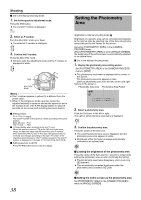JVC GY-HM100U Instructions - Page 41
playing the Time Code/U, Recording the Time Code - sd card
 |
UPC - 046838039522
View all JVC GY-HM100U manuals
Add to My Manuals
Save this manual to your list of manuals |
Page 41 highlights
Monitoring Audio Sound Using a Headphone Time Code Recording Setting Applicable to: Video shooting mode, video playback mode Ⅵ Connecting the headphone Connect the headphone to the headphone ( ) jack. MIC Headphone Jack Ⅵ Setting the headphone sound to mixed sound or stereo sound Menu settings Set the [AUDIO MONITOR] menu. (A Page 64) Ⅵ Adjusting the headphone's audio level Turn the ADJ./VOL. knob. IRIS OPEN SHUTTER AE ʶ CLOSE ADJ./VOL. Knob ADJ./ VOL. PUSH ACCESS REC DC Applicable to: Video shooting mode Displaying the Time Code/User's Bit Menu settings Ⅵ Set [TC DISPLAY] in the [TC/UB] menu to [TC] or [UB]. TC: Displays the time code. UB: Displays the user's bit. Time Code Recording the Time Code The time code of the camcorder's built-in time code generator as well as user's bit can be recorded. The time code generator comes in the preset and regeneration modes. When in the preset mode, you can set the time code and user's bit freely. (A Page 42) Ⅵ Recording time code and user's bit in the preset mode Menu settings Set [TC GENE.] in the [TC/UB] menu to [FREE] or [REC]. FREE REC : The time code operates in the run mode at all times. : The time code operates in the run mode only during recording. Ⅵ Recording time code in continuation of the recorded time code on the SD card Menu settings Set [TC GENE.] in the [TC/UB] menu to [REGEN]. Memo : ● When recording is stopped and the SD card is removed, the time code will be displayed as follows. [REC], [REGEN] : Time code generated when the recording was last stopped. [FREE] : Operates in the run mode at all times. 41