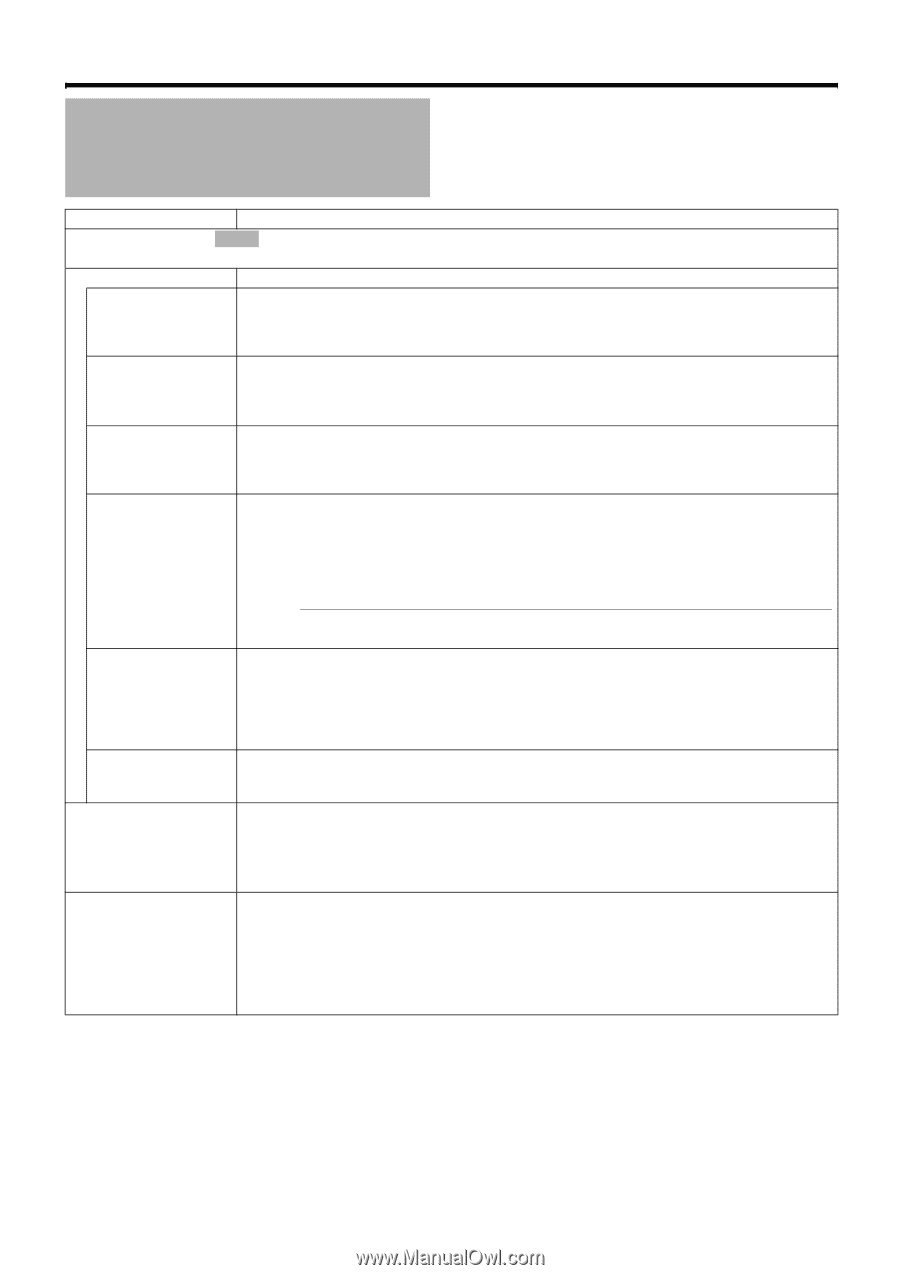JVC GY-HM100U Instructions - Page 67
Menu Screen, of the Still, Picture Shooting Mode
 |
UPC - 046838039522
View all JVC GY-HM100U manuals
Add to My Manuals
Save this manual to your list of manuals |
Page 67 highlights
CAMERA PROCESS Menu Screens of the Still Picture Shooting Mode Item Description Items that are shaded ( ) are common to all modes. Settings with the R mark are default values. For setting the camera operation and image quality during shooting. FOCUS ASSIST For selecting whether to add color to the contour of the focused image upon switching the image to black-and-white. (Focus Assist function) R OFF : Disables the function. ON : Enables the function. FOCUS ASSIST COLOR For setting the color of the focused area when the Focus Assist function is enabled. R RED GREEN BLUE PHOTOMETRY AREA For setting the area for brightness correction. R WHOLE SCREEN: Sets the entire screen as the photometry area. SPOT : A separate screen is displayed. (A Page 38) Specify the photometry area. PRESET TEMP. For setting the basic color temperature when the WHT.BAL. switch is in the PRST(PRESET) position. R 3200K 5600K : Sets the basic color temperature to 3200K. (Use for light sources with a low color temperature, such as halogen lamps.) : Sets the basic color temperature to 5600K. (Use for light sources with a high color temperature, such as sunlight.) Memo : ● This item does not function when [FAW] is set to [PRESET]. FAW TELE MACRO IMAGE QUALITY IMAGE SIZE For setting the positions to assign the FAW (Full Auto White Balance) function to the WHT.BAL. switch. (Fixed at FAW when in FULL AUTO mode A) R NONE : The FAW function is not assigned. A : Assigns FAW to the A position. B : Assigns FAW to the B position. PRESET : Assigns FAW to the PRESET position. For selecting whether to shorten the closeup distance at the tele (T) end of the zoom lens. R OFF : Enables closeup shots up to about 1 m. ON : Enables closeup shots up to about 80 cm. For selecting the image quality of still pictures. R FINE STANDARD : Fine (The number of possible shots decreases.) : Standard (The number of possible shots increases.) ● This image quality setting is applied when still pictures are simultaneously recorded in the video shooting mode. (A Page 28) For selecting the size of still pictures. R 1920x1080 1440x1080 1024x768 640x480 ● The still picture size is set at 1920x1080 when still pictures are simultaneously recorded in the video shooting mode. (A Page 28) 67