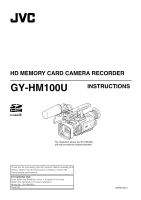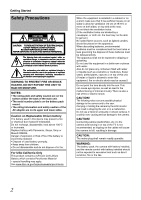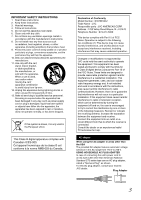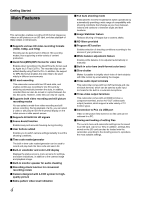JVC GY-HM100U Instructions - Page 6
Content, continued - manual mode how to
 |
UPC - 046838039522
View all JVC GY-HM100U manuals
Add to My Manuals
Save this manual to your list of manuals |
Page 6 highlights
Getting Started Contents (continued) Playing Still Pictures on the SD Card 48 Viewing Still Pictures in a Slideshow 48 Returning to the Still Picture Index Screen 48 Selecting a File on the Date Search Screen 48 Viewing Still Picture File Information 49 Enlarging a Still Picture 49 Viewing Videos on a Monitor 49 Editing Files Enabling/Disabling File Protection 50 Specifying Files Individually 50 Specifying Selected Files 50 Appending To or Deleting From All Files 51 Deleting Files 51 Deleting Files Individually 51 Deleting Selected Files 51 Deleting All Files 52 Copying/Moving Files 52 Copying Files 52 Moving Files 53 Other Features Connecting to a Computer 54 Saving/Loading Settings 54 Saving Settings to an SD Card 54 Loading Settings from an SD Card 55 Operation Sound and Tally Settings 56 Displaying the Hour Meter 56 Restoring the Default Settings 56 Menu Screens Setting Menu Screens 57 List of Valid Menu Items for Each Operation Mode . . . . . 58 Menu Screens of the Video Shooting Mode 59 Menu Screens of the Still Picture Shooting Mode 67 Menu Screens of Video/Still Picture Playback Modes . . . 69 Others Troubleshooting 70 Warning Displays 72 Estimated Recordable Time/Number 73 Estimated Video Recording Time 73 Estimated Number of Still Picture Shots 73 Specifications 74 Dimensional Outline Drawing 75 How to use this manual Ⅵ Symbols used Caution : Describes precautions concerning the operation of this product. Memo : Describes reference information, such as functions and usage restrictions of this product. A : Indicates the reference page numbers and reference items. Ⅵ Content of this manual ● All rights reserved by JVC. Unauthorized duplication or reprinting of this manual, in whole or in part, is strictly prohibited. ● All other product names used in this manual are trademarks or registered trademarks of their respective companies. Marks such as ™, ா and have been omitted in this manual. ● Illustrated designs, specifications and other contents of this manual are subject to changes for improvement without prior notice. Remember that this camcorder is intended for private consumer use only. Any commercial use without proper permission is prohibited. (Even if you record an event such as a show, performance or exhibition for personal enjoyment, it is strongly recommended that you obtain permission beforehand.) Trademarks • HDMI is a trademark of HDMI Licensing, LLC. • We recommend using the Category 2 HDMI cable (High Speed cable) for viewing in higher image quality. • QuickTime and Final Cut Pro are trademarks of Apple Inc. • Other product and company names included in this instruction manual are trademarks and/or registered trademarks of their respective holders. 6