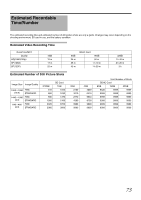JVC GY-HM100U Instructions - Page 68
Menu Screen, of the Still, Picture Shooting Mode, continued
 |
UPC - 046838039522
View all JVC GY-HM100U manuals
Add to My Manuals
Save this manual to your list of manuals |
Page 68 highlights
Menu Screens Menu Screens of the Still Picture Shooting Mode (continued) Item Description Items that are shaded ( ) are common to all modes. Settings with the R mark are default values. GAIN UP For brightening the image electrically when shooting a dark subject. OFF : Disables the function. R AUTO : Adjusts automatically according to the surrounding brightness. CONNECTION SETTINGS Same as in video shooting mode. (A Page 63) MEDIA SETTINGS Same as in video shooting mode. (A Page 63) SELF-TIMER For setting the timer. R OFF : Disables the self-timer. 2SEC : Takes a picture automatically 2 seconds after pressing the SNAPSHOT button. (Helps to prevent camera shake.) 10SEC : Takes a picture automatically 10 seconds after pressing the SNAPSHOT button. ● To turn off the notification sound when shooting starts, set [OPERATION SOUND] of the [CAMERA SETTINGS] menu to [OFF]. SHUTTER MODE For selecting the shutter operation. R RECORD ONE SHOT : Disables continuous shooting. CONTINUOUS SHOOTING : Continuous shooting is performed while the SNAPSHOT button is pressed. (About 2 shots/second) BRACKETING : Performs three types of continuous shots starting from still pictures at the brightness level that is automatically or manually set, followed by slightly darker pictures (-0.3 EV) and slightly brighter ones (+0.3 EV). ● The shutter speed during bracket shooting is not fixed even when a shutter speed has been specified. (A Page 29) ● The continuous shooting speed drops if the function is used continuously. DISPLAY SETTINGS Same as in video shooting mode. (A Page 65) CAMERA SETTINGS Same as in video shooting mode. (A Page 65) 68