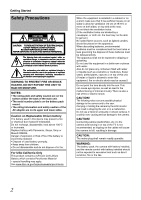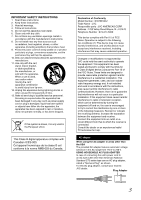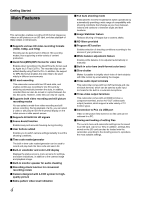JVC GY-HM100U Instructions - Page 7
SD Card - prohd camcorder
 |
UPC - 046838039522
View all JVC GY-HM100U manuals
Add to My Manuals
Save this manual to your list of manuals |
Page 7 highlights
Accessories This camcorder comes bundled with the following accessories. AC Adapter AP-V21M Battery BN-VF823U Battery Charger Remote AA-VF8KR Control Unit Component Cable AV Cord Power Cord ן2 USB Cable Audio Unit Clamp Screw Shoe Cable Open the cover AUDIO IN Terminal SD Cards CD-ROM Audio Unit Microphone The CD-ROM provided with this camcorder comes with [JVC ProHD Clip Manager] and other application software as well as the user guides. TFor detail, refer to the user guides for each application software. Attaching the Audio Unit The audio unit (with handle) is not attached to the camcorder unit when purchased. Attach the audio unit according to the following procedure. 1 . Attach the audio unit by sliding it all the way into the shoe on the top of the camcorder. 2 . Turn the screw on the audio unit clockwise to fasten it fully and securely to the camcorder. TIf the audio unit is not fully and securely tightened, it will be loose and may drop off from the camcorder during use. 3 . Connect the audio unit cable to the AUDIO IN terminal of the camcorder. Memo : ● The clamp on the audio unit is for fixing the microphone cable and cannot be used to fix the audio unit cable. (A Page 18) This camcorder saves the recorded images and audio sound on the SD card (sold separately) in the card slot. Memo : ● If the SD card contains files recorded by devices other than this camcorder or files that are saved from a PC, the recordable time may be shorter or data may not be properly recorded. In addition, the remaining space on the card may not increase even when files are deleted using a PC. Make use of the following SD cards. Video : SDHC card that supports Class 6 or higher (4 GB to 32 GB) Still Picture : SD card (256 MB to 2 GB), SDHC card (4 GB to 32 GB) ● Panasonic, TOSHIBA, or SanDisk Using cards other than those specified above may prevent data from being recorded correctly or result in loss of data. 7