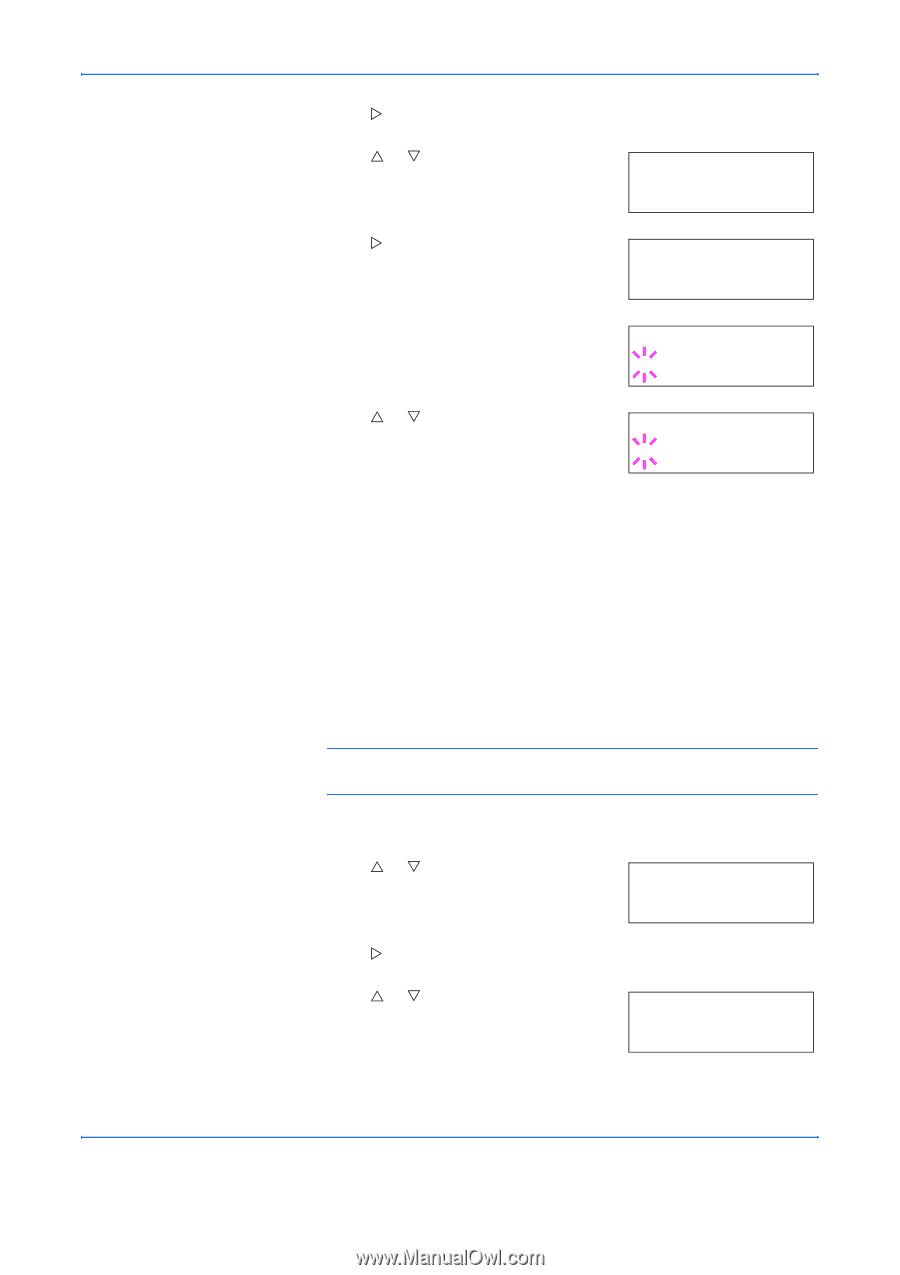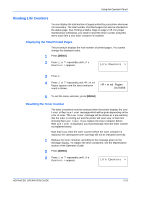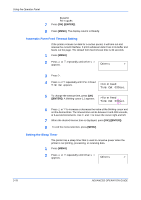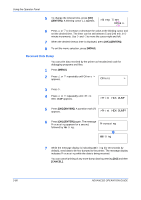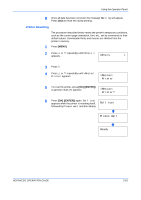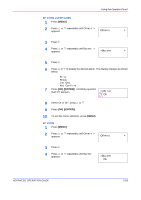Kyocera C270N Operation Guide - Page 105
Sleep Timer Timeout Time, ENTER], OK] [ENTER], MENU]
 |
UPC - 632983011935
View all Kyocera C270N manuals
Add to My Manuals
Save this manual to your list of manuals |
Page 105 highlights
Using the Operator Panel 3 Press Z. 4 Press U or V repeatedly until >Sleep Timer > appears. 5 Press Z and display >>Auto Sleep. >Sleep Timer > 005 min. >>Auto Sleep On 6 To turn off the sleep timer, press [OK] ([ENTER]). A blinking question mark (?) appears. 7 Press U or V to change On to Off. >>Auto Sleep ? On >>Auto Sleep ? Off 8 Press [OK] ([ENTER]). The sleep timer is turned off. 9 To exit the menu selection, press [MENU]. Sleep Timer Timeout Time You can adjust the length of time the printer waits before entering Auto Sleep in the absence of data. The printer reverts to normal operation mode when the printer receives a print job, the operator panel is operated, or one of the exterior covers is opened. NOTE: Color calibration is automatically executed before the printer reverts to normal operation mode. 1 Press [MENU]. 2 Press U or V repeatedly until Others > appears. Others > 3 Press Z. 4 Press U or V repeatedly until >Sleep Timer > appears. >Sleep Timer > 005min. ADVANCED OPERATION GUIDE 2-79