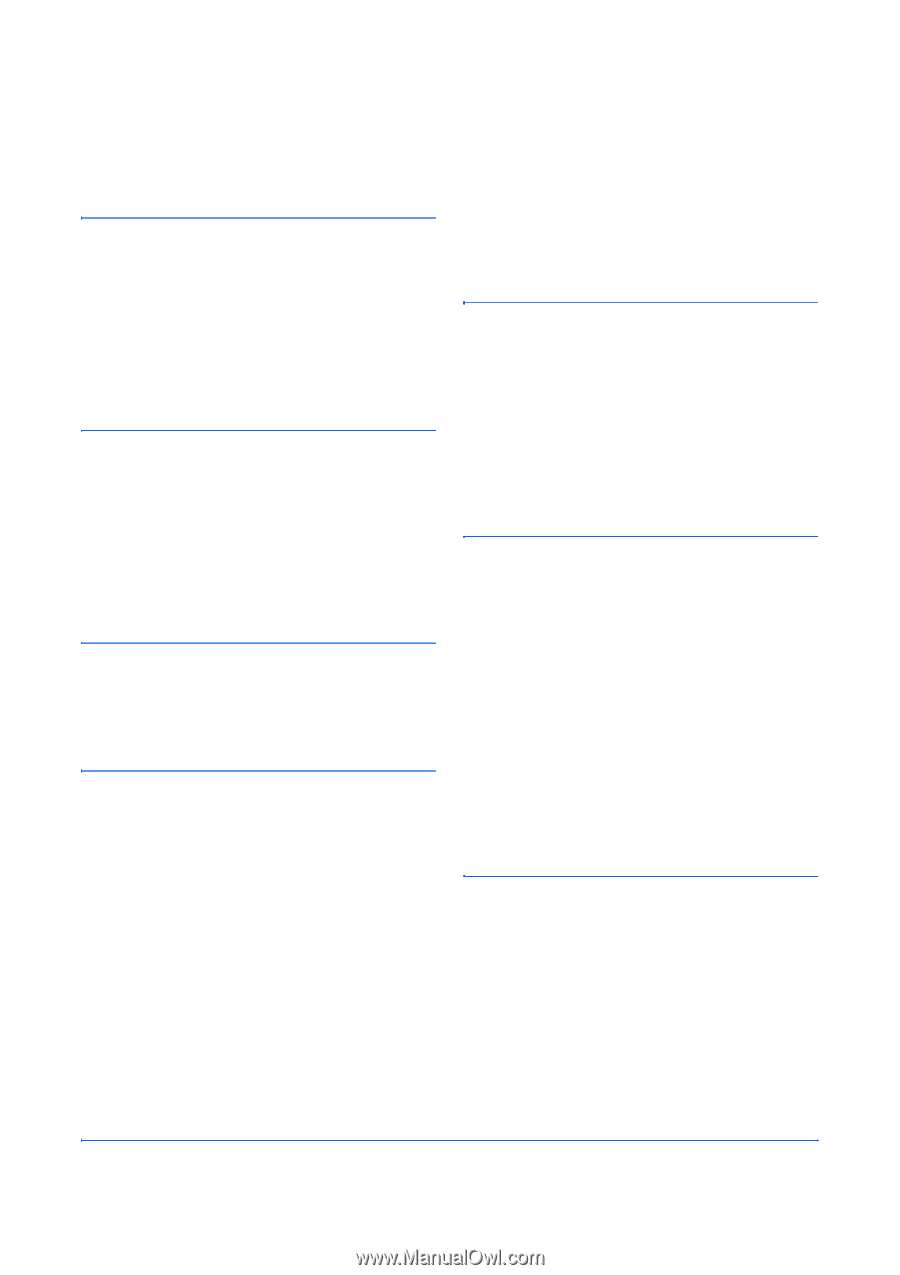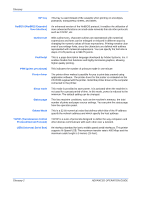Kyocera C270N Operation Guide - Page 144
Override A4/Letter, Ready, Data, Attention
 |
UPC - 632983011935
View all Kyocera C270N manuals
Add to My Manuals
Save this manual to your list of manuals |
Page 144 highlights
Interface 2-5 Paper Size 2-5 Paper Type 2-6 Ready, Data, Attention 2-6 J Job retention functions tabled 2-18 private job, how to use 2-21 proof-and-hold, how to use 2-20 quick copy, how to use 2-19 Job storage functions 2-19 K Keys arrow keys 2-8 basic operation 2-7 Cancel 2-8 Enter 2-9 Go 2-7 Menu 2-8 L Label 1-8 Linefeed how to select 2-46 M Memory expanding memory 3-3 installing memory modules 3-4 on the status page 2-17 Memory card deleting data 2-54 formatting 2-55 inserting in the slot 3-6 writing data 2-53 Menu map how to print 2-15 sample 2-13 Menu selection system road map 2-11 Message display ADVANCED OPERATION GUIDE changing the language 2-77 indicators included 2-5 status information 2-3 MP tray defined Glossary-2 first mode, cassette mode 2-60 setting the paper size 2-61 setting the paper type 2-62 N Network interface a sample of the network status page 2-36 interface cards, diagrammed 3-10 printing a network status page 2-35 protocols and parameters 2-32 resolving the IP address 2-33 Number of copies how to select 2-44 O Operator panel configuring the printer defaults 2-37 diagram 2-3 function 2-3 Options a list of, diagrammed 3-2 Orientation how to select 2-44 Outline font Glossary-2 Output device how to select 2-72 Override A4/Letter description 2-69 P Page protect mode how to select 2-45 Paper minimum and maximum sizes 1-3 paper sizes tabled, as Paper Size indicator 2-5 paper types, as Paper Type indicator 2-6 recommended makes and types 1-3 Paper cassette selecting the paper feed source 2-66 Index-2