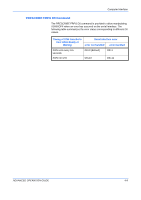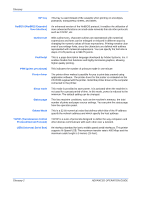Kyocera C270N Operation Guide - Page 139
With Windows 95/98/Me, make settings as follows:, Communications Port Properties
 |
UPC - 632983011935
View all Kyocera C270N manuals
Add to My Manuals
Save this manual to your list of manuals |
Page 139 highlights
Computer Interface With Windows 95/98/Me, make settings as follows: 1 Click on the Start button in the Windows 95/98/Me task bar and align the cursor with Settings, then click on Control Panel from among the items displayed. 2 The Control Panel window opens. Double click on System. 3 System Properties window opens. Click on the Device Manager tab, then double click on Ports (COM & LPT). 4 Double click on Communications Port. 5 The Communications Port Properties dialog is displayed for the selected COM port. Click on the Port Settings tab and set the port properties. 6 After setting the properties, click the OK button. The software settings made using the above procedures are temporary. On most computers, permanent settings must be made with DIP switches. ADVANCED OPERATION GUIDE 4-11