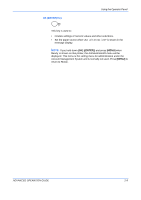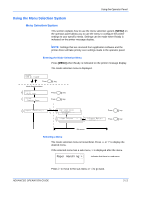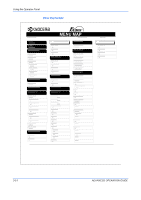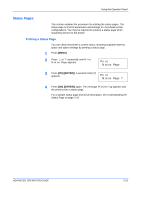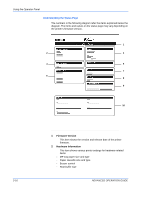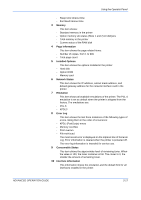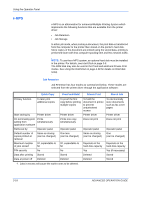Kyocera C270N Operation Guide - Page 39
Menu System Road Map, Printing a Menu Map, Print, Menu Map
 |
UPC - 632983011935
View all Kyocera C270N manuals
Add to My Manuals
Save this manual to your list of manuals |
Page 39 highlights
Using the Operator Panel Menu System Road Map The menu map is the hierarchy diagram of the menu selection system of the printer. The menu map is useful as a reference to guide yourself through the menu selection system. Printing a Menu Map The printer prints a full list of the menu selection system - Menu Map. Note that menus shown in the list may vary depending on which optional units installed in the printer. 1 Press [MENU]. 2 Press U or V repeatedly until Print Menu Map appears. Print Menu Map 3 Press [OK] ([ENTER]). A question mark (?) appears. Print Menu Map ? 4 Press [OK] ([ENTER]). The message Processing appears and the printer prints a Menu Map. ADVANCED OPERATION GUIDE 2-13
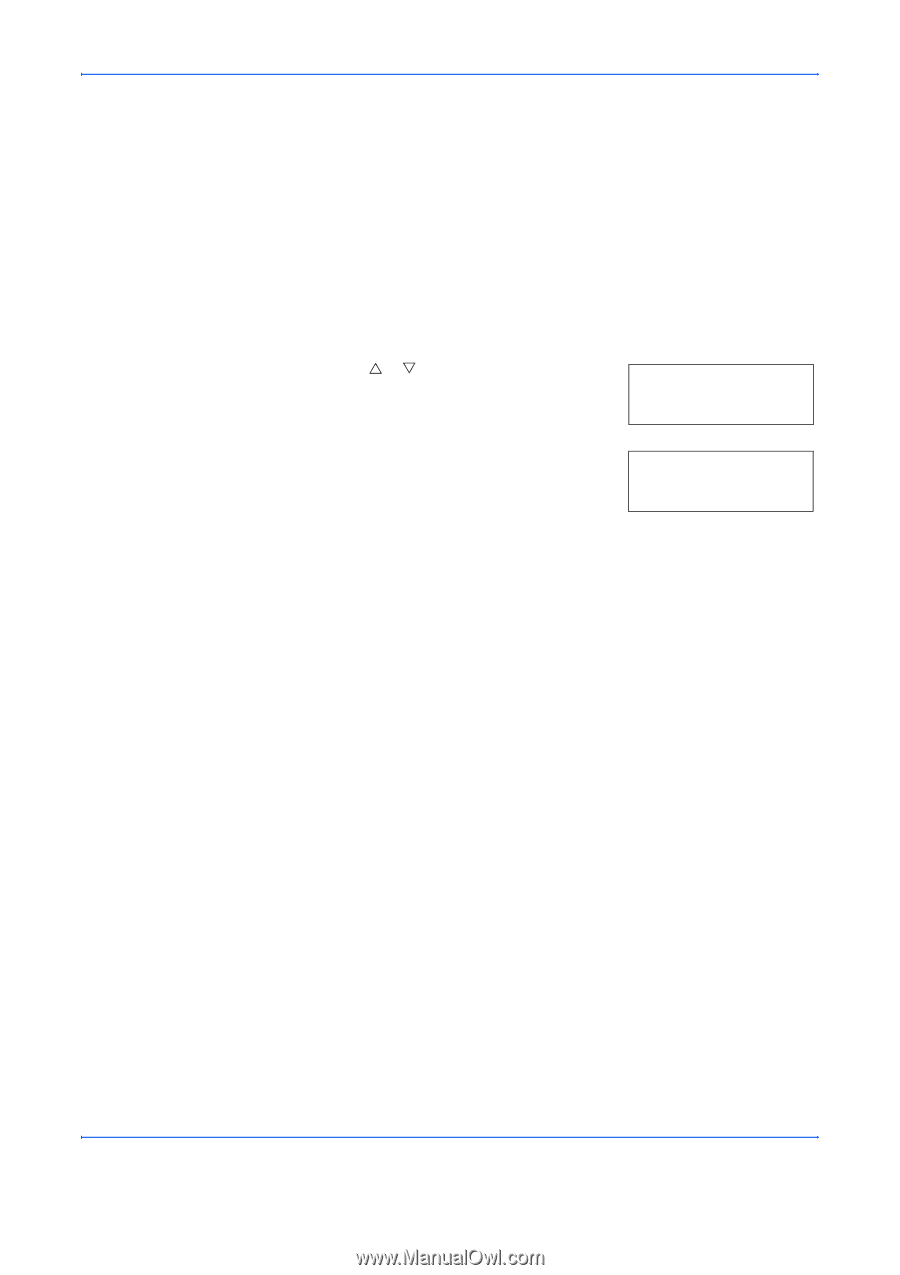
Using the Operator Panel
ADVANCED OPERATION GUIDE
2-13
Menu System Road Map
The menu map is the hierarchy diagram of the menu selection system of
the printer. The menu map is useful as a reference to guide yourself
through the menu selection system.
Printing a Menu Map
The printer prints a full list of the menu selection system — Menu Map.
Note that menus shown in the list may vary depending on which optional
units installed in the printer.
1
Press
[MENU]
.
2
Press
or
repeatedly until
Print Menu
Map
appears.
3
Press
[OK] ([ENTER])
. A question mark (
?
)
appears.
4
Press
[OK] ([ENTER])
. The message
Processing
appears and the
printer prints a Menu Map.
Print
Menu Map
Print
Menu Map ?