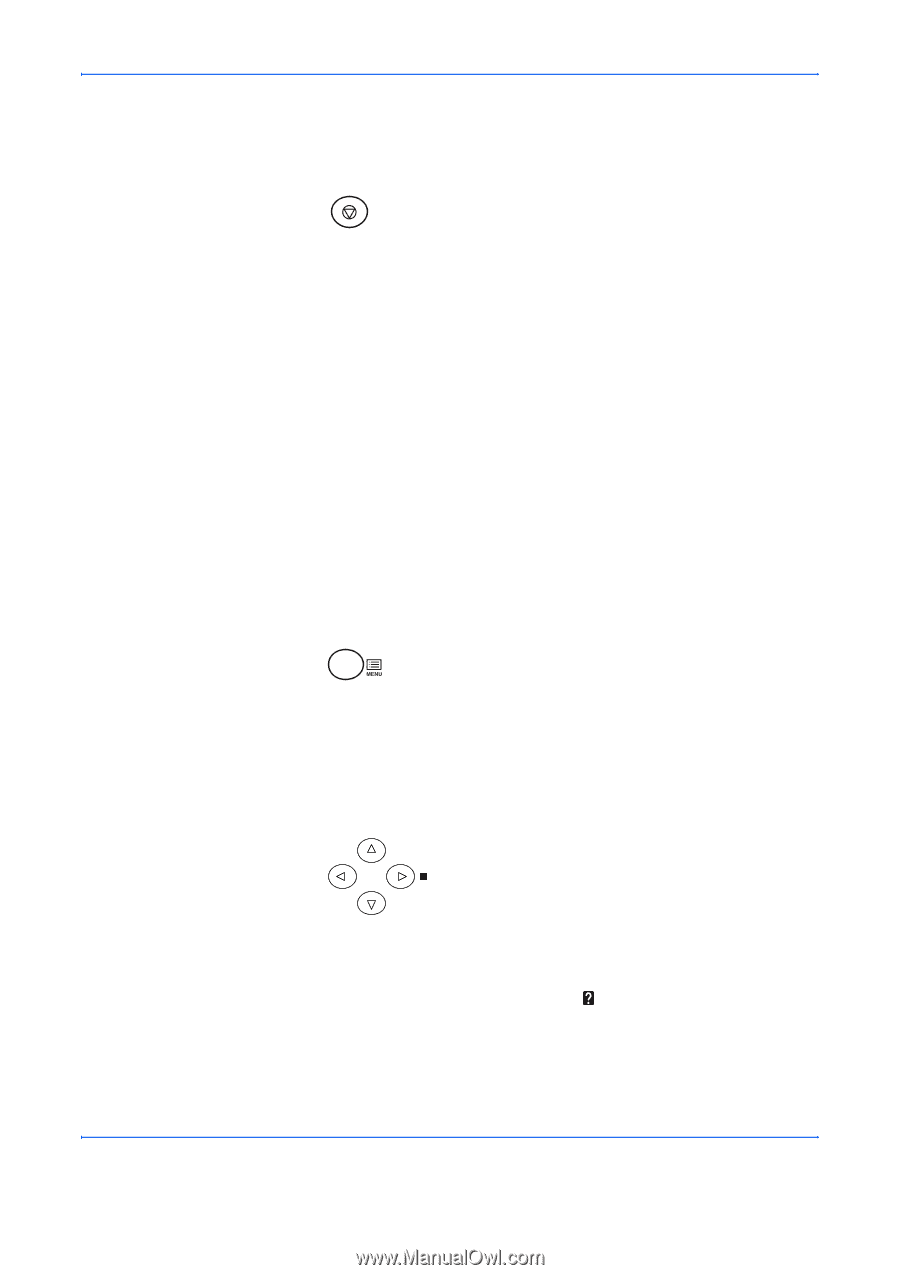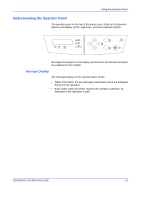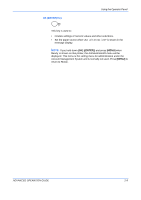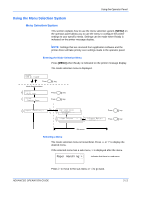Kyocera C270N Operation Guide - Page 34
CANCEL Key, MENU Key, Arrow Keys, CANCEL], OK] [ENTER]
 |
UPC - 632983011935
View all Kyocera C270N manuals
Add to My Manuals
Save this manual to your list of manuals |
Page 34 highlights
Using the Operator Panel • Recover from certain errors. • Recover from Auto Sleep. CANCEL Key This key is used to: • Cancel a printing job. • Stop the alarm sound. • Reset numeric values or cancel a setting procedure while using menu system. 1 While the printer displays Processing, press [CANCEL]. Print Cancel? appears on the message display followed by the interface in use. The interface is indicated by one of the following message: Parallel (EP C270N only) USB Network Serial (option serial interface) Option (option network interface) 2 Press [OK] ([ENTER]). Cancelling data appears on the message display and printing stops after the current page is printed. MENU Key MENU lets you enter the menu system to change the setup and printing environment of the printer. Pressing this key during a menu selection will terminate the selection and return the printer to the normal operation. Arrow Keys The four arrow keys are used in the menu system to access an item or enter numeric values. The arrow key with the question mark ( ) may be pressed when the paper jam message has appeared on the message display. A help message will then appear to facilitate jam clearing in the location. 2-8 ADVANCED OPERATION GUIDE