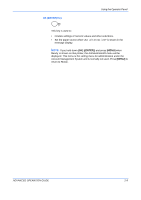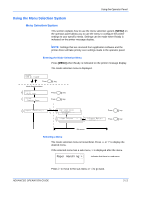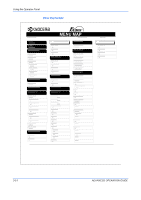Kyocera C270N Operation Guide - Page 35
Ok (enter) Key, Ok] [enter], Menu]
 |
UPC - 632983011935
View all Kyocera C270N manuals
Add to My Manuals
Save this manual to your list of manuals |
Page 35 highlights
OK (ENTER) Key Using the Operator Panel This key is used to: • Finalize settings of numeric values and other selections. • Set the paper source when Use alternative? is shown in the message display. NOTE: If you hold down [OK] ([ENTER]) and press [MENU] when Ready is shown on this printer, the AdministrationID menu will be displayed. This menu is the setting menu for administration under the Account Management System and is normally not used. Press [MENU] to return to Ready. ADVANCED OPERATION GUIDE 2-9
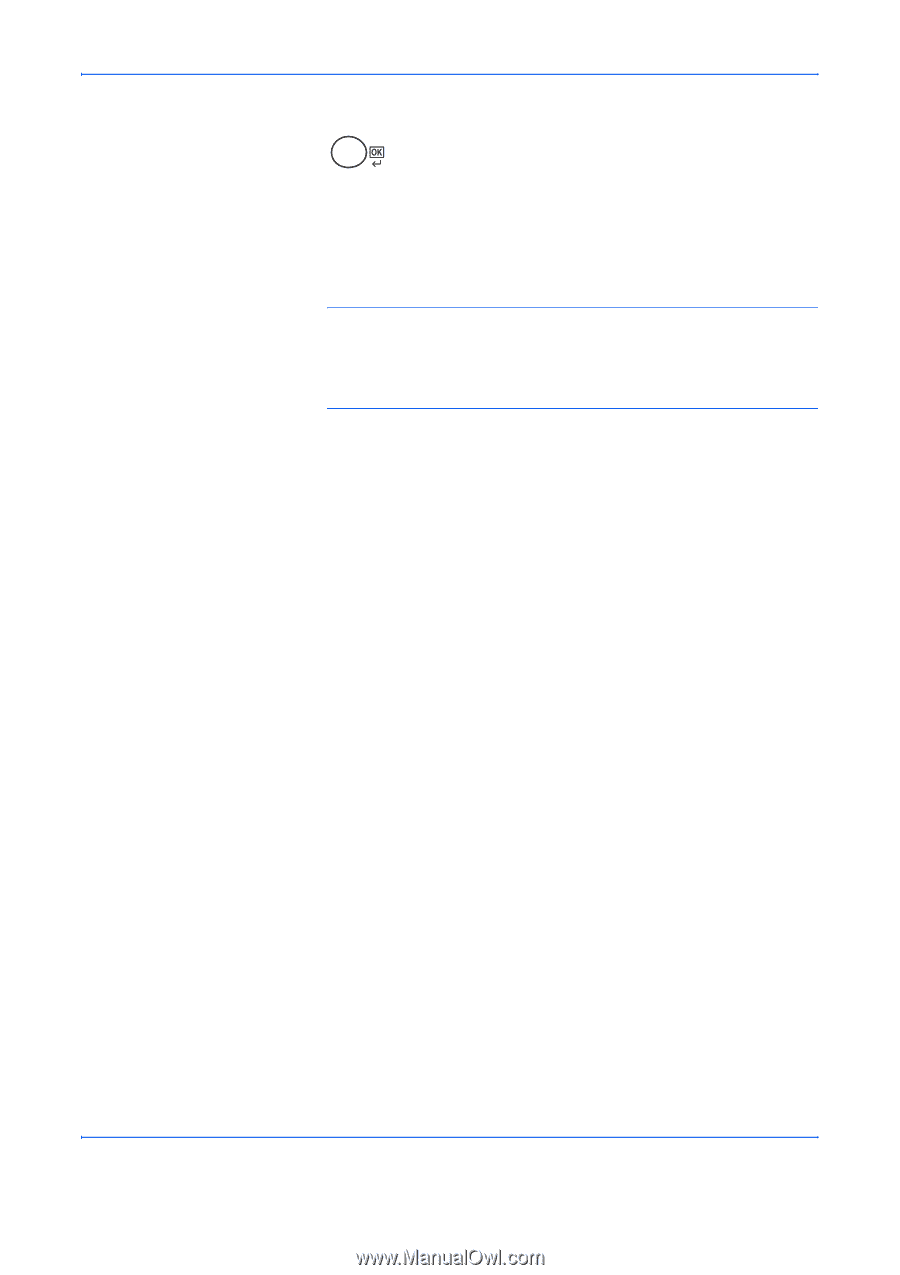
Using the Operator Panel
ADVANCED OPERATION GUIDE
2-9
OK (ENTER) Key
This key is used to:
•
Finalize settings of numeric values and other selections.
•
Set the paper source when
Use alternative?
is shown in the
message display.
NOTE:
If you hold down
[OK] ([ENTER])
and press
[MENU]
when
Ready
is shown on this printer, the AdministrationID menu will be
displayed. This menu is the setting menu for administration under the
Account Management System and is normally not used. Press
[MENU]
to
return to
Ready
.