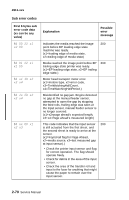Lexmark E238 Service Manual - Page 103
Sub error codes continued, time by which the gap was too small.
 |
View all Lexmark E238 manuals
Add to My Manuals
Save this manual to your list of manuals |
Page 103 highlights
4511-xxx Sub error codes (continued) First 6 bytes sub error code data (xx can be any value) 84 xx 01 x1 x2 00 84 xx 02 x1 x2 x3 84 xx 03 x1 00 00 84 xx 04 x1 x2 x3 Explanation Possible error message The video signal did not start within two 200 inches after actuating the input sensor. Check input sensor and flag. (x1=media size, x2=irqcnt) Paper is over the input sensor too long. 200 (x1=media size, x2=source, x3=LastDetectedSize.) Possible causes are: • Multi sheet feeding. • Paper size is not the same as expected. • The media feeding from the source is slipping or media is slipping before exiting the input sensor. The measured gap between sheets of 200 media at the input sensor is too small to meet video requirements. x1=time by which the gap was too small. The input sensor was covered when not expected (media in paper path during warmup.) (x1+x2=fuser heating time, x3=fuser wattage detection result) • Clear the media or debris from the printer. • Run the base sensor test (input sensor) from the diagnostic tests menu to test the input sensor and flag for correct operation. Diagnostics-E340 and E342n 2-71