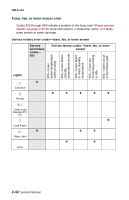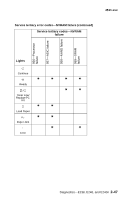Lexmark E238 Service Manual - Page 78
NVRAM failure, Service tertiary error codes-NVRAM failure, Lights, Service, secondary, codes
 |
View all Lexmark E238 manuals
Add to My Manuals
Save this manual to your list of manuals |
Page 78 highlights
4511-xxx NVRAM failure Error codes 950-954 indicate a problem in the NVRAM (nonvolatile random access memory). Replace the operator panel assembly. Codes 955-959 indicate a failed controller card assembly. Replace the controller card. Service tertiary error codes-NVRAM failure Service secondary codes- 95x Service teriary codes-NVRAM failure 950-Secure EEPROM data does not match NVRAM 951-Secure EEPROM failure 952-NVRAM CRC failure 954-NVRAM chip failure 955-Code ROM or NAND failed CRC Lights ✷ Continue Ready ✷ ✷ ✷ ✷ ✷ Toner Low/ Replace PC Kit ✷ Load Paper Paper Jam ✷ Error ✷ ✷ ✷ ✷ ✷ Note: NVRAM is on the operator panel printed circuit board while secure NVRAM is on the controller card. Check margin alignments after replacing the operator panel assembly. See "Printhead service check" on page 2-111 for more information. If margin errors are unacceptable, corrections can only be made through software. Contact the next level of support. 2-46 Service Manual