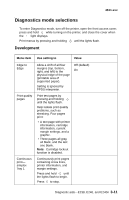Lexmark E238 Service Manual - Page 160
Reset PC Cnt, Print quality s (Prt Quality Pgs), Panel Menus, PPDS Emulation, Select
 |
View all Lexmark E238 manuals
Add to My Manuals
Save this manual to your list of manuals |
Page 160 highlights
4511-xxx Reset PC Cnt When you install a new photoconductor, this number should be reset. To reset the counter: 1. Select Reset PC Cnt from the CONFIG MENU. 2. Press Select to reset the counter to zero. Note: Permanent page count is not affected by this operation. Print quality pages (Prt Quality Pgs) To print the Print Quality Pages: 1. Select Prt Quality Pgs from CONFIG MENU. 2. Press Select. Four pages print. Additional button presses are ignored until the pages have printed. If duplex is selected, the pages print front and back. The first page is a mix of graphics and text. The second two pages are graphics, and the last page is blank. The Print Quality Pages can also be printed from the Diagnostics Mode. Panel Menus If no password is set, Panel Menus lets you restrict access to the Ready Menu Group. When a password is set by an administrator, this menu item does not appear. 1. Select Panel Menus from the Diagnostics Mode. 2. Select Disable to make menus in the Ready Menu Group inaccessible. To change the setting, select Panel Menus, and select Enable to make the menus available. PPDS Emulation This menu lets you turn on PPDS emulation, if desired. 1. Select PPDS Emulation from CONFIG MENU. 2. Select Activate to enable PPDS emulation and Deactivate to turn it off. 3-16 Service Manual