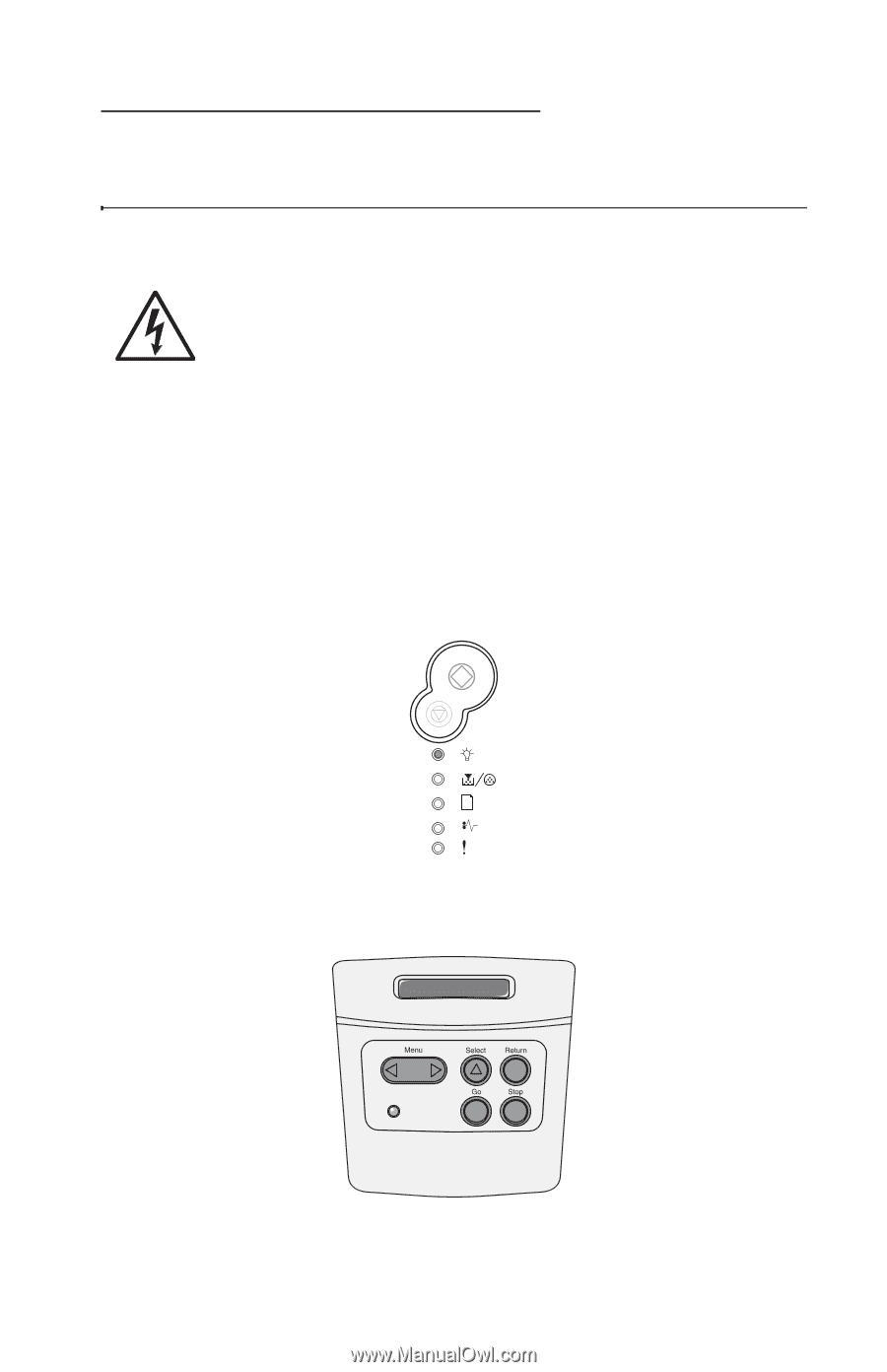Lexmark E238 Service Manual - Page 33
Diagnostic information, Start
 |
View all Lexmark E238 manuals
Add to My Manuals
Save this manual to your list of manuals |
Page 33 highlights
2. Diagnostic information 4511-xxx Start CAUTION: Unplug power from the printer before connecting or disconnecting any cable, assembly, or electronic card. This is a precaution for personal safety and to prevent damage to the printer. This chapter contains the codes and diagnostic tools to aid in providing corrective action for a malfunctioning printer. To determine the corrective action to repair a printer, look for the following information: • A description of a problem, see "Symptom tables" on page 2-79. • Information from the operator panel of the printer. - Models E238, E240, and E240n have an operator panel containing lights and buttons. For diagnostic information specific to these modes, see "Diagnostics-E238, E240, and E240n" on page 2-2. - Models E340 and E342n have an operator panel with messages. For diagnostic information specific to these models, see "Diagnostics-E340 and E342n" on page 2-50. Diagnostic information 2-1