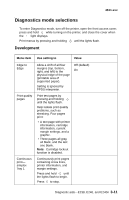Lexmark E238 Service Manual - Page 151
Setup, Menu item, Use setting to, Values, Setting
 |
View all Lexmark E238 manuals
Add to My Manuals
Save this manual to your list of manuals |
Page 151 highlights
4511-xxx Setting Use setting to Values Print Quality Test Pages Help isolate print quality problems, such as streaking. Four pages print to help evaluate print quality: • A text page with printer information, cartridge information, current margin settings, and a graphic. • One page is gray with graphics, one is black, and one is blank. Reset Photoconductor Counter Return the photoconductor counter to zero. The replace photoconductor message should be cleared only when the photoconductor kit has been replaced. Setup Use the Setup menu to configure how the printer formats the end of a line depending on the computer system being used. Menu item Use setting to Values Demo Mode Put printer into demo mode where internal sheets print with each press of . To deactivate, turn the printer off, and re-enter configuration group. Set to deactivate. Deactivate (default) Activate Auto CR After LF Specify whether the printer automatically performs a carriage return after a line feed control command. Off (default) On Auto LF after CR Specify whether the printer automatically performs a line feed after a carriage return control command. Off (default) On Diagnostic aids-E238, E240, and E240n 3-7