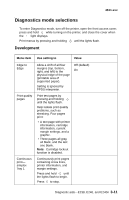Lexmark E238 Service Manual - Page 159
Configuration menu (CONFIG MENU), Entering Configuration Menu, Available menus
 |
View all Lexmark E238 manuals
Add to My Manuals
Save this manual to your list of manuals |
Page 159 highlights
4511-xxx Configuration menu (CONFIG MENU) Entering Configuration Menu 1. Turn off the printer. 2. Press and hold Select and Return. 3. Turn on the printer. 4. Release the buttons when Performing Self Test displays. The message CONFIG MENU displays on the top line of the operator panel. Available menus Reset PC Cnt See "Reset PC Cnt" on page 3-16. Prt Quality Pgs See "Print quality pages (Prt Quality Pgs)" on page 3-16. Panel Menus See "Panel Menus" on page 3-16. PPDS Emulation See "PPDS Emulation" on page 3-16. Download Emuls See "Download Emuls" on page 3-17. Demo Mode See "Demo Mode" on page 3-17. Factory Defaults See "Factory Defaults" on page 3-17. Energy Conserve See "Energy Conserve" on page 3-17. ERROR LOG (print log only) See "Error log" on page 3-18. Paper Prompts See "Paper Prompts" on page 3-18. Env Prompts See "Env Prompts" on page 3-18. Exit Config Menu Some menus are not available, depending on the configuration of the printer. Diagnostic aids-E340 and E342n 3-15