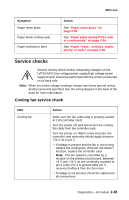Lexmark E238 Service Manual - Page 108
D 00, 8A 39, paper path location.
 |
View all Lexmark E238 manuals
Add to My Manuals
Save this manual to your list of manuals |
Page 108 highlights
4511-xxx Sub error codes (continued) First 6 bytes sub error code data (xx can be any value) 89 xx 03 x1 x2 x3 89 xx 04 x1 x2 00 89 xx 0D 00 x2 x3 8A 39 x1 x2 x3 x4 Explanation Possible error message The exit sensor did not detect the trailing 202 edge of the media. (x1=bit7:filtered exit sensor state; bits 6-0:H1(time exit sensor covered), x2=suspect gap measurement at input sensor, x3=Low(time exit sensor covered).) • This failure can be caused by a broken fuser exit sensor flag. • This may also be caused by erratic operation of exit sensor flag or exit sensor or a defective piece of media. The exit sensor never actuated from the 202 sheet going through the fuser before the next page entering the sensor. (x1=media size, x2=GeneralFlags1.) The fuser exit sensor bounced. 202 (x2 + x3=paper path location.) Check the exit sensor for correct operation. Check the sensor cable to J16 on the controller card. Also, the controller card may be failing. Printhead driver IR: LE at image point based on lock assumption that proved to be wrong. (x1=printead type, x2=1 if lock, x3, x4=time since printhead start.) 2-76 Service Manual