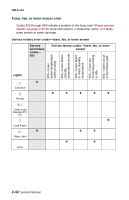Lexmark E238 Service Manual - Page 73
Transfer roll or tray 2, CAUTION, Service tertiary error codes-transfer roll, Lights, Service - error symbols
 |
View all Lexmark E238 manuals
Add to My Manuals
Save this manual to your list of manuals |
Page 73 highlights
4511-xxx Transfer roll or tray 2 CAUTION: When you see this symbol, there is a danger from hazardous voltage in the area of the product where you are working. Unplug the product before you begin, or use caution if the product must receive power in order to perform the task. Code 914 indicates an error in tray 2 motor. Replace the drawer. Code 917 indicates a problem in the transfer roll circuitry. Check the continuity from the cable connection on the HVPS (high voltage power supply) to the right side of the transfer roll. Service tertiary error codes-transfer roll Service secondary codes- 91x Service tertiary codes 914-Tray 2 motor 917-Transfer roll circuitry Lights ✷ Continue Ready Toner Low/ Replace PC Kit Load Paper Paper Jam ✷ Error ✷ ✷ ✷ ✷ ✷ ✷ Diagnostics-E238, E240, and E240n 2-41