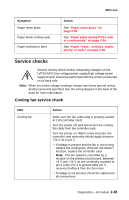Lexmark E238 Service Manual - Page 109
Base Sensor Tests, Output Sensor Test, Continue, First 6 bytes sub, error code data, can be any, value
 |
View all Lexmark E238 manuals
Add to My Manuals
Save this manual to your list of manuals |
Page 109 highlights
4511-xxx Sub error codes (continued) First 6 bytes sub error code data (xx can be any value) 8D 00 00 00 00 00 8D 00 01 00 00 00 8E xx 00 x1 x2 x3 8E xx 08 00 00 00 8E xx 09 x1 8E x1 10 x2 x3 x4 Explanation Possible error message The fuser exit sensor was never activated 201 by the leading edge of the media fed through the printer. • This error can be displayed after a 201 paper jam. • This can be caused by a defective fuser exit sensor assembly. Note: Enter the diagnostic tests menu, select Base Sensor Tests, select Output Sensor Test and check the fuser exit sensor for correct operation. If the test fails, check the cable connection to J17 on the controller card. User pressed Go or Continue after an 201 8D xx 00 jam, but never opened the front access cover. Need to open cover and clear any media under cartridge before continuing. Sheet being duplexed never made it to the input sensor. (x1=source, x2+x3=time since pick) Page in output hopper flushed; page ahead of it in the paper path never made it out of the tray. The second pick from Tray 1 failed when 250 other sheets were committed to the paper path. (x1=media source) Received lots of dc feed interrupts before losing them. Tray 2 motor stall. (x1=DCFeedMSCounter, x2=IntegralPWM, x3+x4=DCFeedRQCount.) Diagnostics-E340 and E342n 2-77