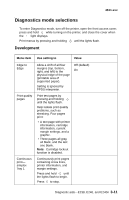Lexmark E238 Service Manual - Page 156
Parallel, Menu item, Use setting to, Value
 |
View all Lexmark E238 manuals
Add to My Manuals
Save this manual to your list of manuals |
Page 156 highlights
4511-xxx Development (continued) Menu item Use setting to Value Continuous print- simplex Tray 2 Print History Defaults Continuously print pages containing cross lines, printer information, and margin settings. This menu item does not appear if Tray 2 is not installed. Press and hold until the lights flash to begin. Press to stop. Print history of errors. Press and hold until the lights flash to print. Change sizes and designations to metric. Configuration ID Allow the printer ID to match the label ID after the controller card is replaced. U.S. (default) Non-U.S. 000101 (default) 000189 Parallel Menu item Use setting to Par S Strobe Adjustment Adjust for an unusually long parallel cable. (Parallel mode 2 only is supported and can be turned off in the configuration group.) Value Range from -1 to 3, 0 is default. 3-12 Service Manual