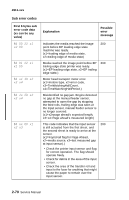Lexmark E238 Service Manual - Page 98
Service error codes 9, continued, Warning, Error, Description, Action
 |
View all Lexmark E238 manuals
Add to My Manuals
Save this manual to your list of manuals |
Page 98 highlights
4511-xxx Service error codes (9xx) (continued) Error Description Action 925 Fuser Error Replace fuser with correct one. See (Incorrect fuser lamp.) "Fuser removal" on page 4-28. 927 Fan Error Fan is stalling. Replace the fan. See "Fan removal" on page 4-26. 929 Toner sensor The toner sensor is not operating properly, the developer drive assembly is not operating properly, or the print cartridge is defective. Go to "Sensor Test (input tray)" on page 3-27. 931 Printhead-no first HSYNC Check for unplugged printhead, faulty cabling, or faulty printhead. 932 Printhead-lost HSYNC Replace the printhead. 934 Mirror motor lost lock Replace the printhead. 935 Mirror motor unable to Faulty printhead, cabling or connector. reach operating speed. 936 Transport motor initial Indicates a problem with the main drive lock failure motor or a jam occurred during the motor ramp-up to speed. 937 Transport motor lost lock Faulty motor or a jam occurred after motor ramp-up to speed. Possible problem with the main drive or motor cable. 950 Controller card There is a mismatch between the variables in the EPROM on the operator panel card and those in the secure NVRAM on the controller card. This can only occur after a replacement of one of the two parts, and the replaced part is faulty. Replace the controller card or the operator panel. Warning: Always replace only one at a time with a POR between. 951 Controller card The secure NVRAM was not detected on the controller card. Replace the controller card. 2-66 Service Manual